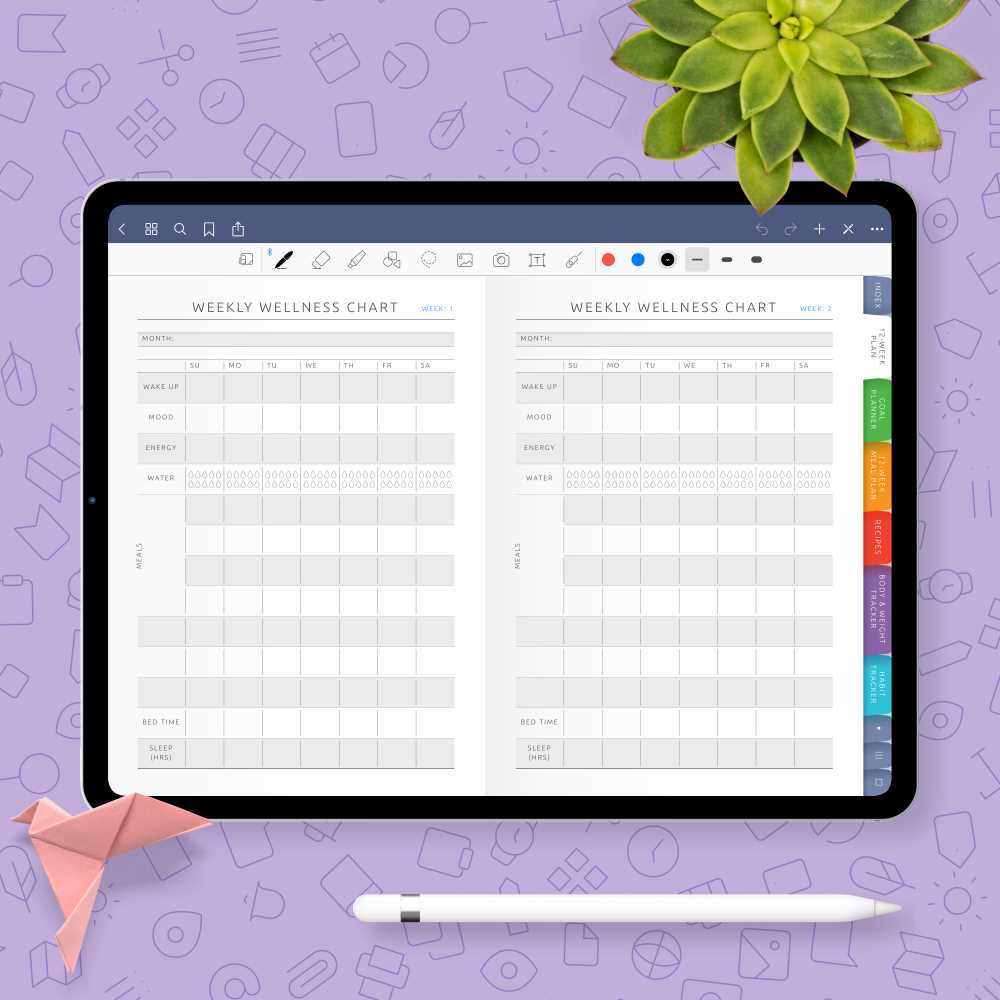
Managing your time efficiently can make all the difference in balancing work, personal life, and everything in between. With the right tools, staying on top of important dates and tasks becomes a seamless part of your daily routine. Whether you need to plan meetings, set reminders, or keep track of long-term goals, having an organized layout is essential for productivity.
Innovative solutions are now available that allow you to stay connected to your schedule from virtually anywhere. These digital platforms offer customizable options, letting you tailor your experience to suit your needs, preferences, and style. You can view your tasks in a variety of formats, whether by day, week, or month, and adjust it as your schedule evolves.
With the right approach, planning ahead becomes a straightforward task, helping you focus on what truly matters. This flexible tool integrates seamlessly with your daily workflow, providing a simple yet powerful way to stay on track.
Best Calendar Templates for iPad
Staying organized and managing your time effectively is crucial in today’s fast-paced world. For those looking to streamline their planning and scheduling, there are various tools available that can transform your device into a powerful organizer. These options offer a range of layouts, features, and designs, helping users keep track of appointments, deadlines, and personal tasks in a way that suits their style. Here, we explore some of the top choices for managing your daily, weekly, and monthly plans digitally.
Features to Look For
When selecting the right solution for time management, it’s important to consider a few key features. A good tool should offer user-friendly navigation, customizable layouts, and sync capabilities across devices. Additionally, compatibility with various productivity applications can help improve efficiency by centralizing all your tasks in one place.
Top Choices for Efficient Planning
Here are some of the best options available for keeping your schedule organized and accessible.
| Option | Key Features | Best For |
|---|---|---|
| Planner Pro | Customizable view, task manager integration, color-coding | Comprehensive planners who need a detailed, organized approach |
| GoodNotes | Handwritten notes, digital sketches, sync across devices | Creative individuals and students who prefer handwritten notes |
| Fantastical | Natural language processing, reminders, flexible interface | People seeking a highly intuitive and quick-to-use interface |
| Notion | Modular workspace, multi-device sync, extensive customization | Team collaboration and users looking for an all-in-one workspace |
Each of these solutions brings its own set of strengths, allowing you to tailor your planning system to fit your lifestyle and work habits. Whether you prefer minimalism, rich detail, or creative flexibility, there’s a choice designed to meet your needs.
Why Use a Calendar on iPad?
Managing time effectively is essential in today’s fast-paced world. With the right tools, staying organized and keeping track of appointments, tasks, and events becomes significantly easier. Having access to a digital planner that syncs across multiple devices offers a seamless experience, ensuring you never miss an important commitment. The convenience and flexibility that such a solution provides make it a preferred choice for many users looking to stay on top of their busy schedules.
Efficient Time Management
One of the main benefits of using a digital organizer is the ability to plan and visualize your day, week, or month at a glance. Whether you’re managing professional meetings, social events, or personal reminders, having everything in one place streamlines the process. You can quickly adjust plans, add new tasks, or move appointments with ease, ensuring your schedule stays flexible and up-to-date.
Integration and Synchronization
Another advantage is the integration with various platforms and applications, allowing all your devices to stay in sync. Whether you’re switching from a desktop to a mobile device, updates are automatically reflected across all platforms, giving you real-time access to your plans. This ensures that no matter where you are, your schedule is always accessible and up-to-date.
Top iPad Calendar Apps You Should Try
Staying organized is essential for a smooth and productive day, and digital tools can make this task much easier. With numerous apps available, choosing the right one to manage your schedule can be overwhelming. Here’s a look at some of the best solutions that help you efficiently plan, track, and visualize your daily activities.
1. Fantastical
Fantastical is widely known for its user-friendly design and powerful features. It offers natural language input, allowing you to simply type out events and appointments without the need for complex formatting. The app seamlessly integrates with multiple platforms, ensuring that your data is always synchronized and up to date. With smart notifications and an intuitive interface, Fantastical makes it easier than ever to stay on top of your commitments.
2. Things 3
Things 3 stands out for its clean and minimalist design, combined with strong task management capabilities. It’s perfect for users who need more than just a way to keep track of dates but also want a comprehensive tool for managing tasks. You can create to-do lists, set reminders, and view your schedule in various layouts. The app’s ability to prioritize tasks makes it a great choice for busy individuals.
| App | Key Features | Price |
|---|---|---|
| Fantastical | Natural language input, event syncing, notifications | Subscription-based |
| Things 3 | Task management, clean interface, task prioritization | One-time purchase |
Whether you prefer a streamlined task manager or a sophisticated organizer, these apps offer a variety of features that can help you stay productive and organized every day. Try them out to find the one that best suits your personal needs and workflow.
How to Customize Your iPad Calendar
Customizing your scheduling tool can greatly enhance your productivity and personal organization. Whether you’re managing work tasks, personal appointments, or both, adjusting the features to fit your needs can streamline your planning process and make everything more accessible. With a few simple tweaks, you can tailor your device to match your preferences and style of work.
Adjusting Display Settings
Start by modifying the layout to match your daily routine. You can easily switch between various views, such as daily, weekly, or monthly, to get a better overview of your commitments. Additionally, choose between different color schemes and themes to make the interface more visually appealing and easier to navigate. Some devices even allow you to resize or hide certain elements, offering further customization options for your convenience.
Managing Notifications and Alerts
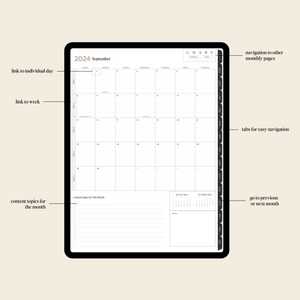
Notifications play an essential role in keeping you on track. Adjust the reminder alerts for upcoming events so that you never miss an important task. You can fine-tune the timing and frequency of reminders, as well as set up custom sound notifications or even opt for more subtle visual cues. This way, you can ensure you’re always prepared without feeling overwhelmed by constant interruptions.
Benefits of Digital Calendars for iPad
In today’s fast-paced world, organizing your time efficiently has become essential. A digital solution can help manage daily tasks, appointments, and events seamlessly, offering a range of features that traditional paper planners simply cannot match. With the ability to integrate various tools and sync across multiple devices, modern time management systems offer unmatched convenience and flexibility.
One of the major advantages of using a digital system is its accessibility. Whether you are at home, in the office, or on the go, having your schedule available at all times provides peace of mind. Additionally, these systems offer customization options, enabling users to adjust layouts, colors, and reminders based on personal preferences.
Another key benefit is the real-time synchronization across multiple devices. Whether you make changes on your phone, laptop, or tablet, all updates are instantly reflected everywhere, ensuring your schedule stays consistent and up to date. This eliminates the risk of missing important appointments or double-booking.
| Benefit | Description |
|---|---|
| Convenience | Access your plan from anywhere at any time, making it easy to manage tasks on the go. |
| Customization | Personalize the system to fit your style with different layouts, colors, and alert settings. |
| Syncing | Real-time updates across all devices, ensuring no scheduling conflicts or missed events. |
| Efficiency | Streamline your planning process with automatic reminders and task prioritization tools. |
Ultimately, embracing a digital scheduling system can lead to improved organization, better time management, and increased productivity. With the ability to plan ahead and stay connected, it’s an invaluable tool for anyone seeking to optimize their day-to-day operations.
Free Calendar Templates for iPad
In today’s fast-paced world, staying organized and managing your time efficiently is more important than ever. For those who prefer to plan digitally, there are numerous free options available that help you track your daily, weekly, or monthly goals. These resources offer customizable layouts and designs that can be easily adapted to suit individual preferences. Whether for work, school, or personal projects, these solutions allow you to seamlessly integrate organization into your device without any cost.
Why choose free resources? The main appeal of these tools is accessibility. By opting for no-cost options, users can quickly enhance their productivity without committing to paid services. Furthermore, many of these free offerings come with all the features needed for basic scheduling, such as event reminders, to-do lists, and synchronization across various devices. Most importantly, they ensure that managing time becomes a hassle-free experience.
Furthermore, a wide range of designs are available, allowing you to select a layout that best suits your personal or professional needs. Whether you are looking for something minimalistic or more vibrant and detailed, you can find a style that fits your aesthetic and helps you stay motivated throughout the year. The best part is that these designs are flexible, making it easy to adjust them as your needs evolve.
Setting Up a Productive iPad Calendar
Organizing your schedule effectively on a digital device can transform the way you manage your time. With the right tools and approaches, you can ensure that every task, meeting, and deadline is carefully tracked and easily accessible. This guide will help you streamline your daily planning, boost productivity, and make the most out of your device’s capabilities.
To achieve maximum efficiency, it’s important to first establish a structure that works for your needs. Whether it’s for personal use, work-related tasks, or a blend of both, there are several methods to customize and prioritize your commitments. Below are key strategies that will help you design a productive planning system.
| Strategy | Description |
|---|---|
| Color Coding | Assign different colors to various categories such as work, personal, or social events to visually organize and quickly identify tasks. |
| Daily & Weekly Views | Set up different views to focus either on the details of your day or get an overview of the upcoming week, ensuring you don’t miss important commitments. |
| Task Lists | Incorporate to-do lists within your scheduling tool to break down larger projects into smaller, manageable steps, making it easier to track progress. |
| Reminders | Use built-in reminder features to receive timely notifications for upcoming events, ensuring you stay on track without needing to check constantly. |
By integrating these strategies into your planning routine, you can enhance your time management and stay ahead of your responsibilities. Tailor the system to fit your unique style and adjust as necessary to accommodate changes in your daily life.
Using iPad Calendar for Work and Personal Life
Managing both professional and personal commitments can be challenging, but having a digital solution at hand can simplify the process. The right tool allows you to organize events, deadlines, and appointments efficiently, ensuring that nothing slips through the cracks. With a versatile platform, you can seamlessly blend work tasks with personal activities, maintaining balance and staying on top of your schedule.
Integrating Professional and Personal Responsibilities
When it comes to handling work-related duties alongside personal events, having a unified platform is key. By categorizing activities into different segments, such as meetings, deadlines, and social gatherings, you can avoid conflicts and stay focused on the task at hand. Setting up reminders and alerts for important engagements ensures you are always prepared, whether it’s a presentation at work or a family event.
Maximizing Efficiency with Smart Features
Advanced features, such as syncing across devices and integrating with other apps, can enhance your time management. Setting recurring reminders for regular tasks and scheduling breaks to avoid burnout are essential for maintaining productivity. Additionally, color-coding and labeling different types of events can help you visually prioritize your day, making it easier to see what needs your immediate attention and what can be postponed.
Embracing technology in this way offers a streamlined approach to daily life, allowing you to focus on the present moment without worrying about missing a crucial event.
Syncing Calendar Templates Across Devices
Keeping your schedule organized across multiple gadgets can be a challenging task. Whether you’re switching between your smartphone, tablet, or computer, ensuring consistency and up-to-date information is essential. With the right synchronization methods, you can seamlessly transfer all your planning tools and schedules, ensuring they are always in sync regardless of the device you’re using.
Methods for Synchronization
There are several ways to connect and synchronize your scheduling tools across different devices:
- Cloud-Based Sync: Using a cloud service allows you to automatically update and access your data across all devices, ensuring that any change made on one device reflects on all others in real time.
- Third-Party Apps: Many apps offer cross-platform compatibility, enabling you to sync your information effortlessly between various operating systems and devices.
- Sync Settings: Most devices have built-in settings that allow you to sync content, ensuring your entries are updated without manual intervention.
Benefits of Seamless Synchronization
- Consistency: With synchronization, your updates are mirrored across devices, reducing the risk of missing or outdated information.
- Accessibility: You can easily access your data from any device, anytime, providing flexibility and convenience.
- Efficiency: Automatic syncing eliminates the need for manual updates, saving time and reducing errors.
How to Organize Events in iPad Calendar
Managing your schedule efficiently is key to staying on top of your personal and professional commitments. With the right tools, you can easily plan and track all of your important appointments, tasks, and gatherings. One of the best ways to stay organized is to use a structured approach that allows you to set reminders, categorize events, and quickly make adjustments when needed. In this section, we’ll explore various strategies to keep your schedule well-organized using the powerful organizational features on your device.
To get started, here are the steps to follow for effective event organization:
| Step | Description |
|---|---|
| 1. Create a New Event | Open your scheduling app and tap the “+” button to add a new event. Fill in the title, date, and time details. |
| 2. Set Reminders | Ensure you don’t forget important meetings by setting reminders for a specified time before the event begins. |
| 3. Organize by Categories | Assign different colors or categories to events, making it easier to quickly distinguish between work, personal, or other types of events. |
| 4. Invite Participants | If necessary, invite colleagues, friends, or family by adding their email addresses to the invite list, which sends automatic notifications about the event. |
| 5. Sync Across Devices | Keep your schedule up-to-date across all your devices by enabling synchronization. This way, you’ll always have the latest details, no matter where you are. |
By following these simple steps, you can ensure that every event is well-managed and that you’re always prepared, whether for work or personal matters. With organized events, you’ll experience less stress and more productivity throughout your day.
Managing Reminders with iPad Calendar
Effective task management often requires more than just remembering important dates. With modern devices, it’s possible to organize, track, and receive timely alerts for upcoming events. One efficient way to handle these responsibilities is by using a built-in application that integrates scheduling and reminder features. This tool allows users to set automatic notifications, manage to-dos, and ensure no task is forgotten.
Setting Up Reminders
To stay organized, it’s essential to create clear and actionable alerts. Begin by entering details of your tasks, such as title, time, and description. Then, set a specific reminder for each task to notify you when it’s time to act. The system will prompt you at the right moment, ensuring that no commitment is overlooked.
Using Alerts for Time-sensitive Tasks
For tasks with tight deadlines, you can configure multiple alerts. Whether it’s a few hours before or the night prior, reminders can be customized to suit your schedule. This feature is particularly useful for those managing work commitments or personal appointments that demand precise timing.
| Reminder Type | Action | Notification Time |
|---|---|---|
| Simple Alert | Notifies once | 1 hour before |
| Multiple Alerts | Notifies multiple times | 1 day before, 1 hour before |
| Location-based | Notifies when arriving or leaving a place | Upon arrival or departure |
By taking full advantage of reminder features, you can improve your efficiency and stay ahead of your schedule. These small but powerful tools allow you to focus on what’s most important without losing track of deadlines.
Best Calendar Designs for iPad Users
When managing time on a digital device, the right interface can make all the difference. A well-designed organizer helps keep tasks in order, boosts productivity, and enhances the user experience. Whether you’re keeping track of meetings, setting reminders, or planning personal projects, the appearance and functionality of your planner can play a significant role in how effectively you manage your day-to-day life. Here are some of the most stylish and functional layouts designed for tablet users.
Minimalist and Sleek Layouts
If you prefer simplicity and elegance, minimalist organizers are a great option. These designs prioritize clarity, offering clean lines and easy navigation. Often featuring monochromatic color schemes, these layouts reduce visual clutter, making it easier to focus on tasks without distraction. Key features often include:
- Clear date markers and ample white space
- Intuitive gesture controls for quick navigation
- Seamless integration with other apps
- Modern fonts and icons that are easy to read
Creative and Vibrant Themes
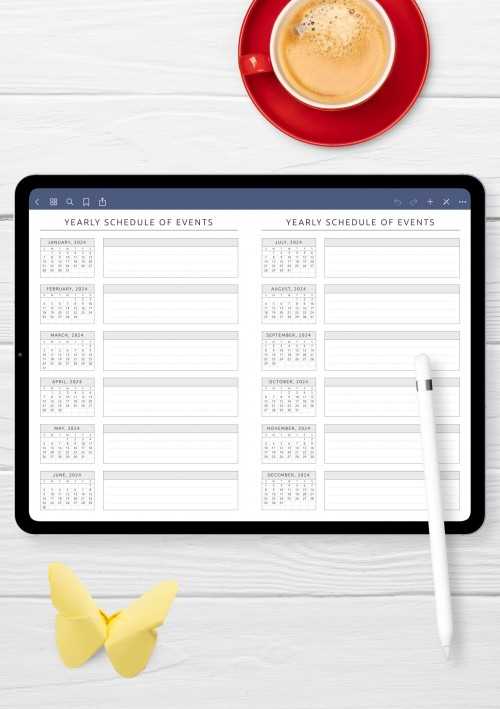
For those who enjoy a more dynamic look, creative and vibrant planners offer colorful visuals and artistic touches. These designs often include customizable backgrounds, themed icons, and lively fonts, giving users a personalized space to manage their schedules. Features include:
- Customizable color palettes and themes
- Interactive elements like drag-and-drop scheduling
- Animations or dynamic visual effects
- Integration with photo libraries for personalized backgrounds
Whether you lean towards a simple, straightforward design or a more vibrant, expressive layout, choosing the right tool for organizing your time can help you stay on top of your commitments and tasks with ease. The best planners are not only functional but also visually appealing, enhancing the experience of managing your schedule on the go.
Creating a Weekly Planner on iPad
Organizing your week efficiently can have a huge impact on productivity and time management. With the right tools, it becomes easier to visualize your tasks, set priorities, and stay on track. Whether you’re managing work, personal activities, or a mix of both, having a clear overview of your upcoming days is crucial for success.
To build an effective weekly schedule, start by identifying key tasks and allocating time blocks for each activity. A well-structured layout allows for quick adjustments and ensures you stay focused on your goals.
- Choose a suitable layout: Select a structure that fits your needs. Some prefer a vertical format with each day of the week in a column, while others opt for a horizontal view that allows for more space across the screen.
- Set priorities: Highlight important tasks by using colors, symbols, or different font sizes. This makes it easy to spot the most urgent items at a glance.
- Include time slots: Break your day into manageable chunks by adding specific time frames for each task. This prevents overlap and helps maintain a steady flow throughout the week.
- Leave room for flexibility: Life can be unpredictable, so ensure there’s space for changes. Consider adding buffers between tasks for rest or unexpected interruptions.
With the right planning system in place, you’ll be able to navigate your week with confidence, ensuring that no task is overlooked and that every moment is accounted for effectively.
iPad Calendar Templates for Students
For students, staying organized and managing time effectively is crucial. Having a digital solution to plan assignments, exams, and extracurricular activities can make a significant difference. With the help of digital tools, students can stay on top of their tasks and deadlines in a seamless and efficient way. These tools provide interactive layouts that cater to individual needs, ensuring productivity and smooth time management throughout the academic year.
Customizable Designs for Academic Planning
One of the main benefits of using digital scheduling solutions is their versatility. Students can choose from a variety of formats that suit their personal preferences, whether it’s a weekly overview, daily breakdowns, or monthly grids. These flexible options allow users to organize their time in a way that enhances focus and minimizes stress. With simple drag-and-drop features and editable sections, updating tasks and due dates becomes effortless.
Effective Task Management and Reminders
For busy students, staying on top of assignments, tests, and projects is essential. Using a digital scheduling platform helps set reminders and alerts for upcoming deadlines, ensuring nothing is overlooked. By color-coding different subjects or categories, students can quickly identify priorities and adjust their workflow accordingly. This system allows for better tracking of progress and helps avoid last-minute cramming sessions.
Incorporating digital planning tools into everyday study habits can lead to improved academic performance and a healthier work-life balance. The ability to manage time efficiently, track progress, and receive reminders all contribute to a more organized and less stressful student experience.
Integrating Notes with iPad Calendar
Connecting your reminders and personal notes to your scheduling system offers a seamless way to manage both events and tasks in one place. By combining these elements, you create a cohesive experience that keeps all important information accessible at a glance. Whether it’s a meeting detail, a to-do list, or just a quick idea, merging these functions enhances productivity and ensures nothing is forgotten.
To set this up, you can link tasks or notes directly to specific dates and times. This integration helps in maintaining focus and staying organized by providing clear context for each commitment or thought. With the right setup, you can quickly switch between planning your schedule and viewing relevant notes, without missing critical details.
Moreover, certain applications allow automatic syncing across devices, ensuring that any updates to your reminders or thoughts are instantly reflected on all connected platforms. This synchronization guarantees that wherever you are, your schedule and notes are always up to date and easily accessible, supporting an organized and efficient workflow.
Creating Shared Calendars on iPad
Collaborating with others on scheduling events or keeping track of appointments can be made easier with a simple approach to sharing schedules across devices. This feature allows multiple users to stay synchronized, ensuring that everyone is on the same page, no matter where they are. You can efficiently coordinate tasks, meetings, and personal plans with others using shared scheduling tools on your device.
Setting Up Shared Plans
To begin, you need to have the necessary application installed on your device. Once set up, you can create a new shared schedule or choose an existing one to share with others. Inviting people to view or edit your schedule can be done easily through their email or user account. Once added, they will be able to contribute to or simply view your events, depending on the permissions granted.
Managing Permissions
When creating a shared planning space, it’s important to manage who has access and what they can do. You can customize permissions for each person invited. Some users might only need to view events, while others may require the ability to make changes or add new items to the schedule. The level of control is customizable and can be adjusted at any time.
| Permission Level | Description |
|---|---|
| View Only | Users can only see events but cannot make any changes. |
| Edit | Users can modify, add, and delete events within the shared space. |
| Admin | Users have full control, including the ability to manage permissions and invite others. |
With these options in place, organizing and managing group activities or schedules becomes significantly more efficient, ensuring clear communication and smoother collaboration among all participants.