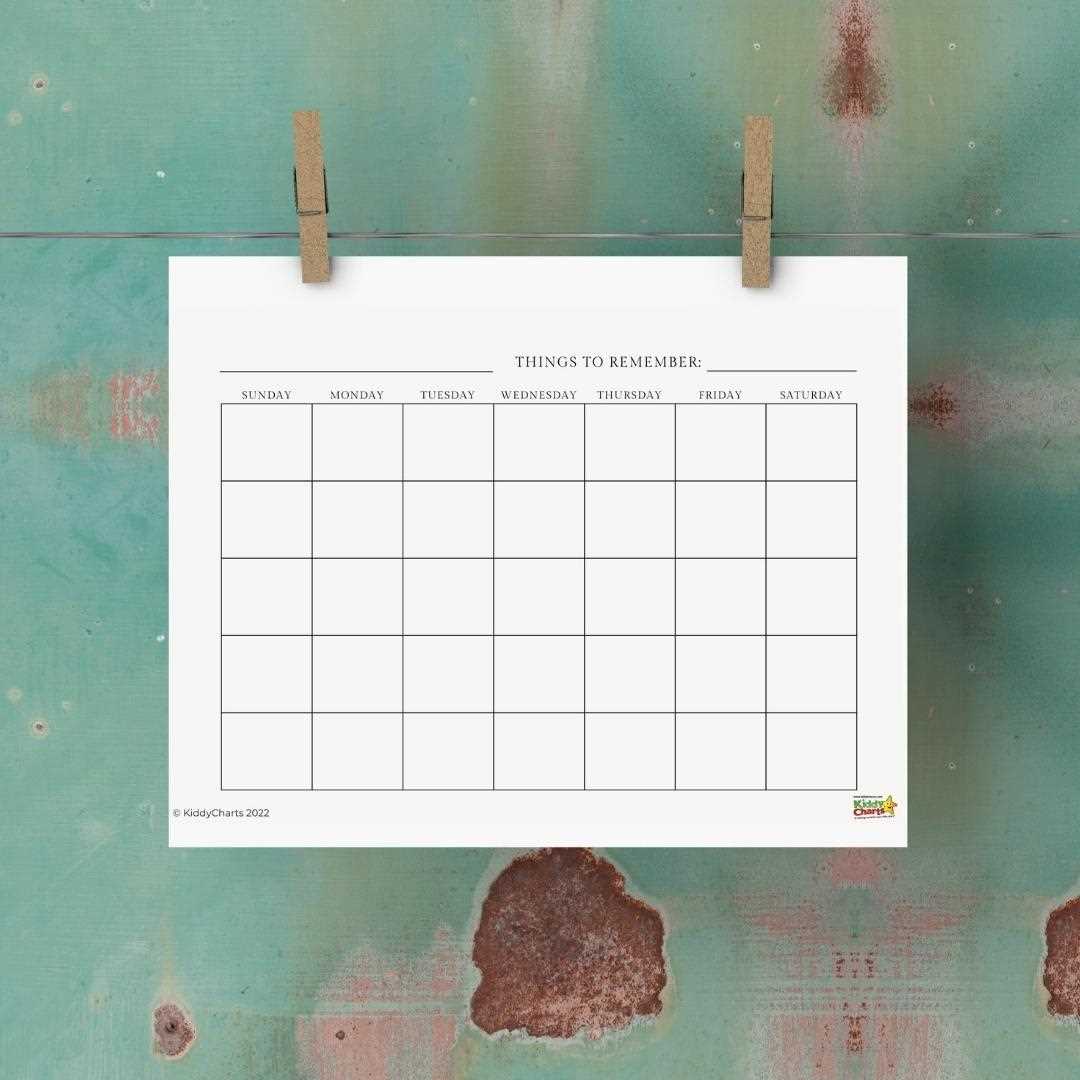
Whether you are planning a busy work week or coordinating family events, staying on top of your schedule is essential. Having a visual layout that allows for easy tracking of important dates and appointments can make all the difference. A well-structured approach ensures that your tasks and responsibilities are clearly outlined, helping you make the most of every day.
Planning ahead is crucial for achieving both short-term goals and long-term success. By utilizing a layout designed to showcase weeks or months in a simple, yet effective format, you can maintain control over your schedule without feeling overwhelmed. This method is ideal for those who prefer a clean and accessible format that can be personalized to fit their needs.
With the right arrangement, you can optimize your daily routines, prioritize important activities, and keep track of upcoming events effortlessly. Whether for personal use, work, or school, such layouts provide a practical way to stay organized and focused on what matters most.
Benefits of Using a Horizontal Calendar
Organizing your schedule in a wide, landscape-oriented layout can offer a range of practical advantages. This format allows for a more intuitive view of tasks, appointments, and events, making it easier to plan ahead and track your commitments effectively.
- Enhanced Overview: The wide layout provides ample space to view multiple events and appointments at a glance. This makes it easier to manage daily, weekly, or monthly schedules.
- Better Time Management: The format allows you to quickly compare dates and deadlines, promoting efficient planning without the need to flip through multiple pages or sections.
- Improved Visual Appeal: With a broader visual field, it is easier to organize your plans in a way that is both aesthetically pleasing and functional, making it more likely that you will stay on top of your tasks.
- Increased Flexibility: This layout offers flexibility when allocating time for different activities, whether it’s for work, personal commitments, or projects, helping you balance your schedule more effectively.
- Better Team Collaboration: For group or team planning, a wide format can make it easier for everyone to see overlapping schedules, helping with coordination and collaborative efforts.
How to Choose the Right Layout
When selecting a structure for time management, it is essential to consider various factors that align with personal or professional needs. The layout you choose can significantly influence how effectively information is organized and accessed. Understanding your goals and preferences is key to making the right choice.
First, think about the frequency of events or tasks you need to track. A format with ample space for daily details might suit those who have many small tasks to manage. On the other hand, if you are more focused on weekly or monthly goals, a broader view could provide a clearer perspective.
Consider the visual appeal and ease of use. A clear, uncluttered design can make navigating and reviewing information easier. Choose a layout that allows you to quickly add, remove, or modify entries without feeling overwhelmed.
Flexibility is another critical aspect. Some designs offer sections for notes or additional features like reminders, which can be helpful for those who require more customization in their organizational system.
Ultimately, the right choice depends on your unique needs and how you prefer to engage with your scheduling system. Make sure the layout you select supports your workflow without unnecessary complexity.
Printable vs. Digital Blank Calendars
When planning and organizing, people often turn to tools that help them visualize their schedules. These tools come in various forms, and choosing between physical prints or digital options depends on individual preferences and needs. Both methods offer distinct advantages, and the right choice can enhance productivity or simplify task management.
Advantages of Physical Prints
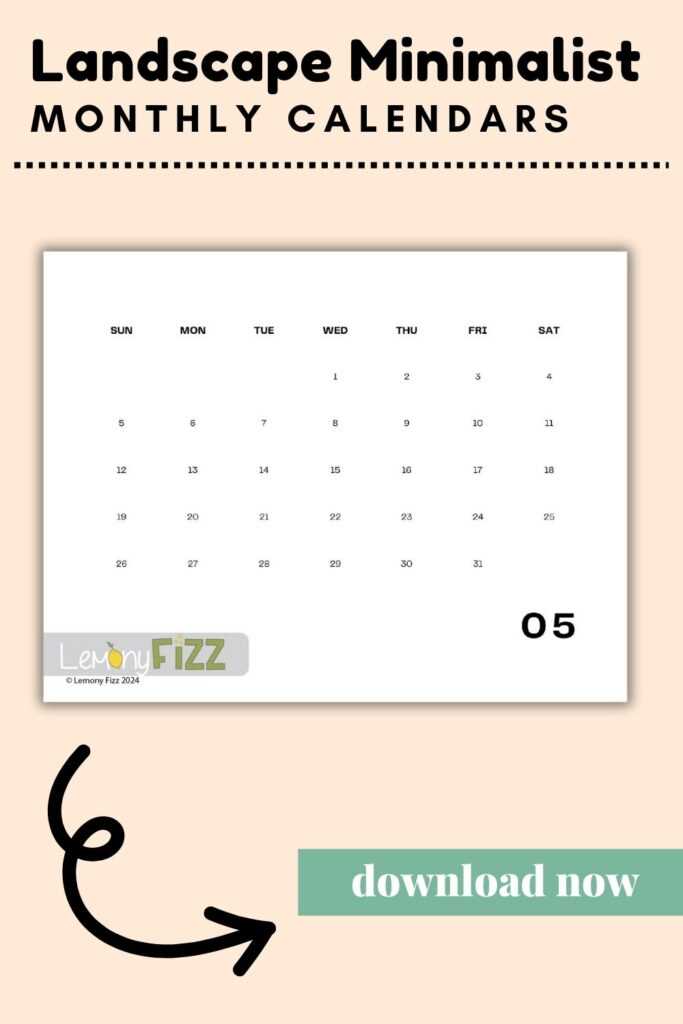
Printed organizers provide a tangible connection to one’s planning activities. Many users find writing things down on paper to be more intuitive and satisfying. There’s no need for electronic devices, which can be a distraction or inaccessible at times. Additionally, physical copies allow for creative additions like stickers, color-coding, or even personal notes, creating a more personalized approach to managing time.
Benefits of Digital Options
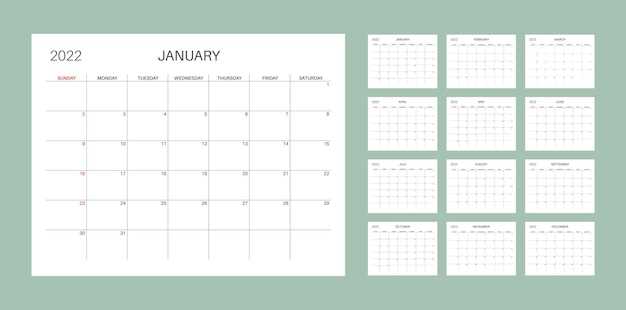
Digital formats bring the benefit of portability and accessibility. They can be synced across multiple devices, ensuring that your plans are always up to date, whether you’re at home or on the go. Digital versions often come with features such as reminders, syncing with other apps, and customizable layouts that cater to modern, fast-paced lifestyles. They also eliminate paper waste, which is an eco-friendly consideration.
Designing a Personalized Calendar Template
Creating a customized planner that reflects your unique style and needs allows for greater organization and aesthetic appeal. By carefully selecting elements that match your preferences, you can develop a functional and visually pleasing design. This process involves choosing layouts, colors, fonts, and additional features that suit both personal and professional requirements.
Choosing the Right Structure
When developing a personalized planner, the first step is deciding on the layout. You can opt for a weekly, monthly, or even annual view depending on your needs. Think about how much space you need for each date and how you prefer to see your events organized. Simpler designs may focus on larger date boxes, while more detailed formats can include additional sections for notes, to-do lists, or goals.
Adding Creative Touches
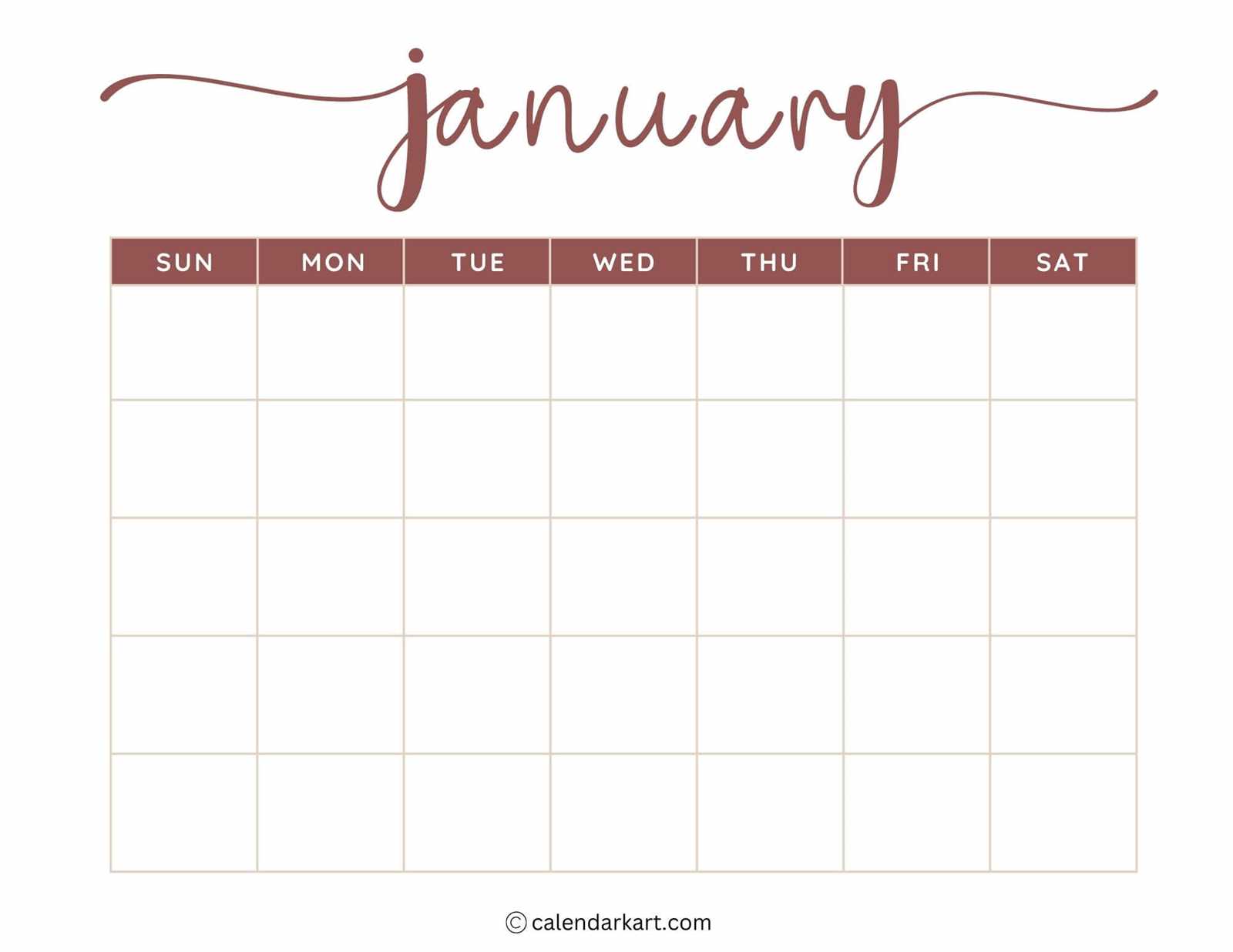
Incorporating elements such as vibrant backgrounds, motivational quotes, or unique fonts can enhance the look and feel of your creation. Colors play an important role in evoking specific moods or emphasizing certain events. For example, soft pastels can promote calmness, while bold colors might be used to highlight significant dates. Personal touches like images or icons can also make the design feel more tailored and engaging.
Top Uses for Blank Horizontal Calendars
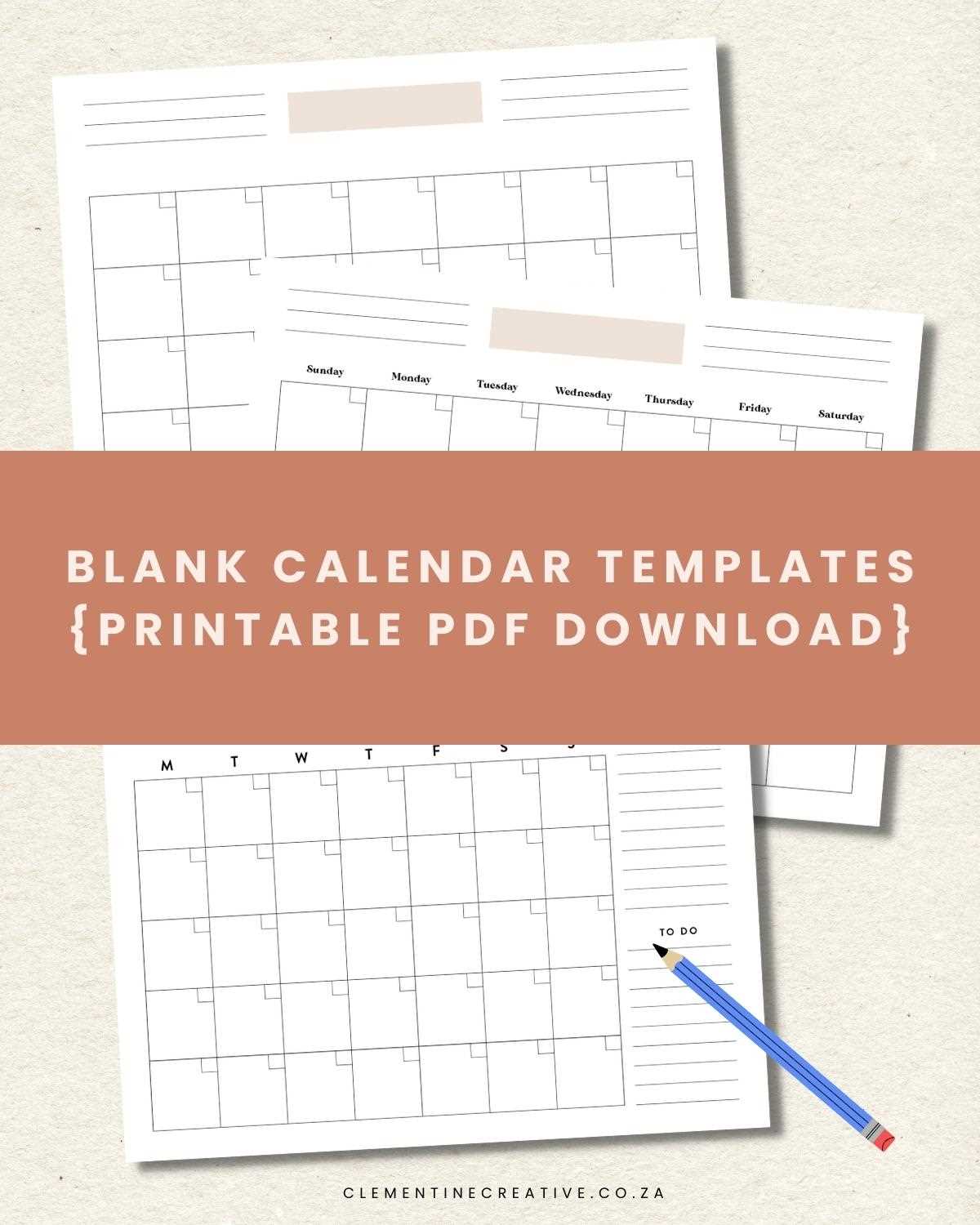
Unstructured planners offer flexibility and can be adapted for various needs. These simple layouts are ideal for organizing time and managing tasks, providing clear visual space to mark important events, set reminders, and track progress. Their versatility allows individuals to tailor them for personal, professional, or creative purposes.
Effective Time Management
One of the most common uses for such designs is enhancing time management. Whether for a busy work schedule, school assignments, or personal appointments, this layout allows individuals to see the entire week or month at a glance. With enough space to allocate specific activities or goals for each day, it supports productivity and efficiency. Customizing it with different color codes or symbols can help prioritize tasks effectively.
Creative Planning
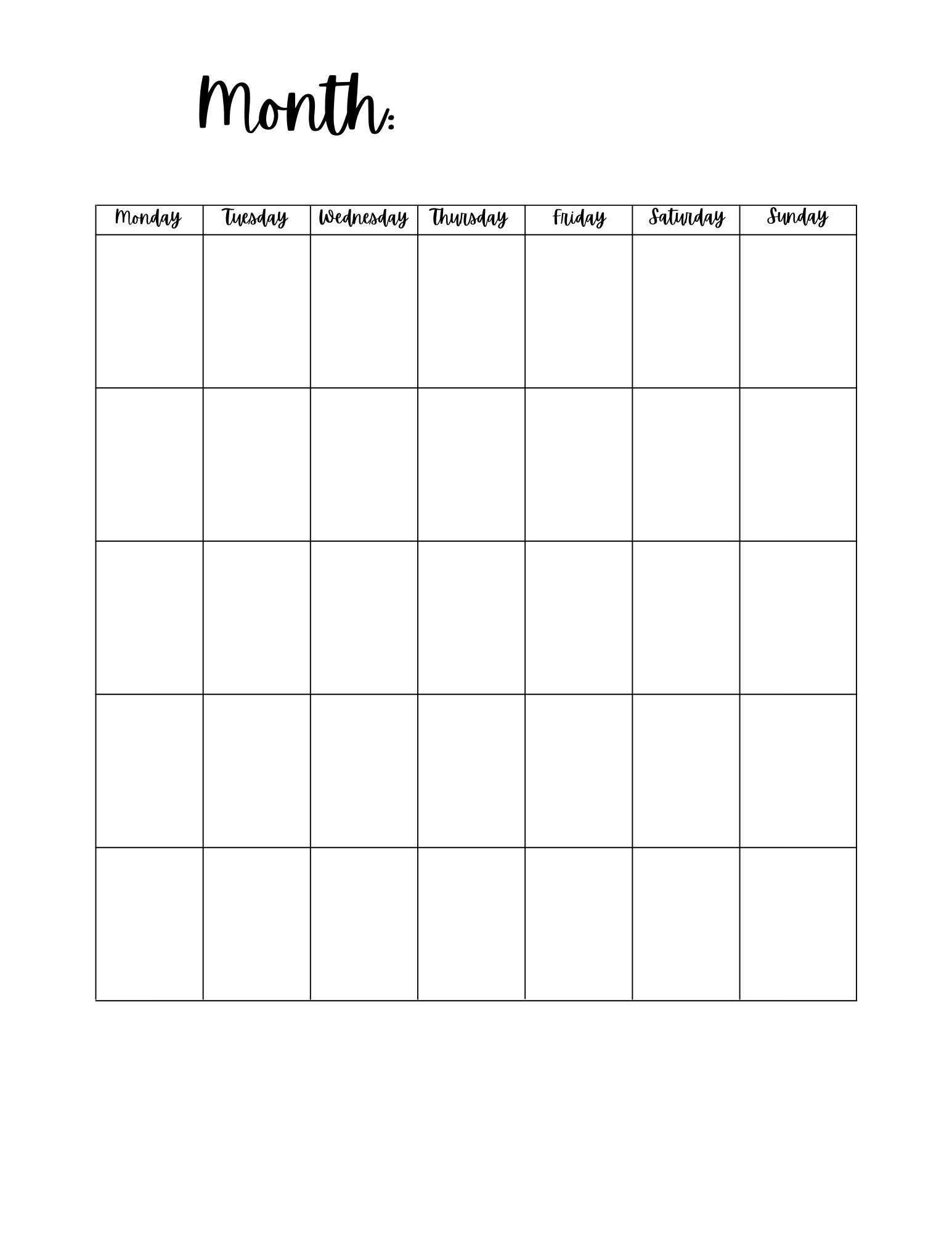
Beyond functional scheduling, these versatile designs are also great for personal projects like art or event planning. Organizing important milestones, deadlines, and creative goals becomes easier with this simple structure. You can use it for plotting out steps for a large project, from brainstorming to completion. For those interested in journaling or tracking habits, it can also serve as a tool to visually monitor progress over time. Flexibility in design means there’s no limit to its potential use.
How to Integrate with Your Schedule
Organizing your time effectively is crucial for maintaining a balanced lifestyle. One of the best ways to achieve this is by incorporating a flexible system that allows you to plan and track important events, tasks, and goals. This system can be easily aligned with your daily and weekly routine, providing clarity and reducing stress.
To seamlessly integrate this system into your routine, start by identifying your key commitments and priorities. Allocate specific time slots for each activity, ensuring you don’t overload your day. This approach helps in managing deadlines and avoiding last-minute rushes. Consistency is key – make sure to check your schedule regularly and update it as needed.
Another effective strategy is to color-code or categorize your tasks. By differentiating between work, personal, and leisure activities, you can quickly assess your commitments and adjust your day accordingly. Visualization of your day or week not only makes planning easier but also enhances productivity and time management skills.
Customizing Your Calendar with Colors
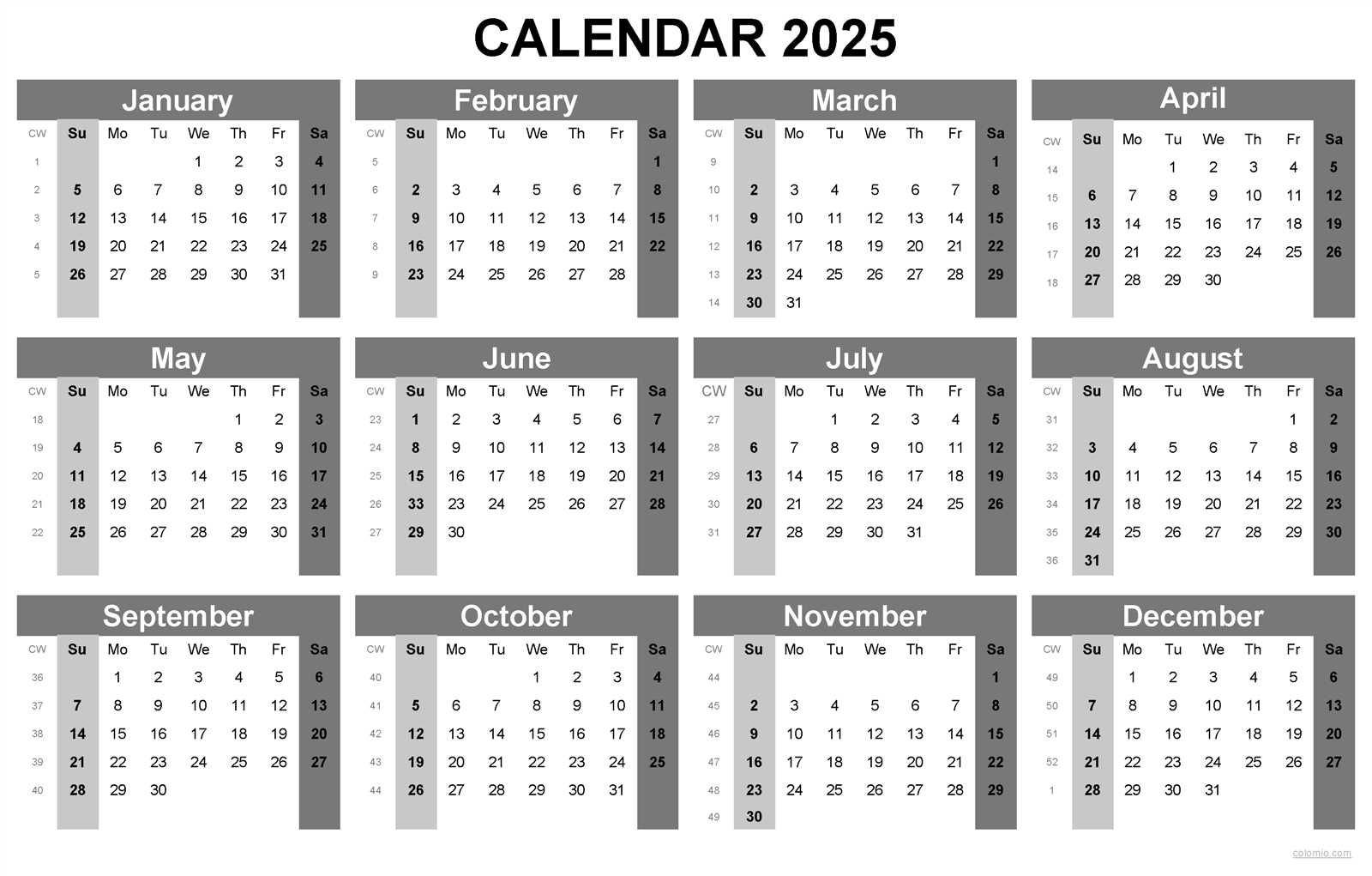
Adding vibrant hues to your scheduling tool can transform it into something truly personalized. The use of color can help to highlight important dates, create a visually appealing layout, and enhance overall functionality. With just a few adjustments, you can make your planning system not only more efficient but also more enjoyable to use.
Choose Colors for Meaning
Start by assigning specific colors to different types of events or categories. For example, blue could represent work-related tasks, while green might signify personal appointments. By doing this, you instantly make your layout more intuitive and easier to navigate, allowing you to identify key dates at a glance.
Use Contrast for Visibility
When selecting shades, ensure there is enough contrast between the background and the text. This makes the content easier to read and avoids visual clutter. A soft pastel background with darker text, for instance, can provide a pleasant viewing experience while maintaining legibility.
Stay Consistent with Your Palette
Consistency in color usage is key to maintaining a cohesive design. Stick to a limited color palette to prevent your planner from becoming too chaotic. Choose 3-4 core colors and use them consistently across all entries to create a balanced and organized layout.
Steps to Create a Calendar from Scratch

Designing a time-management tool from the ground up can be both rewarding and practical. By following a structured approach, you can create a personalized version that fits your specific needs. The process involves breaking down the task into manageable steps, starting from the layout to the details that will enhance its functionality.
Defining the Structure
The first step in creating a functional tool is determining its layout. Decide whether you want it to display weekly, monthly, or yearly views. Consider the amount of space needed for each day and how much information you plan to include. For instance, a weekly version may need more room for detailed notes, while a monthly design may focus on a clear overview of the entire month.
Incorporating Functional Features
Once the basic framework is decided, the next step is to focus on the additional features that will make your creation more useful. These could include adding important dates, personal events, or color-coded sections for better organization. Don’t forget to include a space for notes, reminders, or goals that will help you stay on track.
Understanding Horizontal Layout Advantages
When designing a structure for displaying time or tasks, choosing the right arrangement can significantly improve the user experience. One particular alignment offers a variety of benefits, making it ideal for those who seek a broader overview or prefer a linear progression of events. This layout provides a streamlined and organized approach to tracking activities, offering an intuitive way to plan and manage schedules.
Enhanced Visual Flow
One of the primary advantages of this arrangement is its ability to create a smooth visual flow. By spreading content across a wider space, it allows users to see multiple events or tasks at once without overwhelming them. This format encourages natural reading and easier comprehension, as the eye is guided from left to right, making it more accessible for those who prefer a sequential display.
Optimal Space Utilization
Another significant benefit is the efficient use of space. This configuration maximizes available areas, giving each segment the room it needs without crowding. It allows for better organization, ensuring that information is presented clearly and without clutter, which helps in maintaining focus on the task at hand. Whether for personal or professional use, this arrangement creates a balanced layout that accommodates various needs effectively.
How to Align Events Effectively
Properly arranging your schedule can significantly improve time management. Whether you’re planning meetings, appointments, or important deadlines, having a clear structure is essential for optimizing productivity. The key to effective alignment is ensuring that each event is placed in a way that maximizes both efficiency and clarity.
First, prioritize your events based on urgency and importance. Begin by identifying what needs immediate attention and what can be scheduled later. This allows for a more logical flow and avoids overwhelming yourself with too many overlapping tasks. Once priorities are set, it becomes easier to slot other activities into appropriate timeslots.
Next, utilize visual cues to create a balance between different tasks. Group similar activities together to prevent constant switching between tasks. For instance, if you have multiple meetings on similar topics, it might be beneficial to place them consecutively. This minimizes the cognitive load of shifting focus and ensures a more streamlined day.
Lastly, leave room for flexibility. Even with the best planning, things may not always go as expected. By allocating buffer periods between events, you allow for adjustments without disrupting the entire schedule. Flexibility helps in managing unexpected changes and reduces stress when things run off track.
Choosing the Right Size for Your Template

When creating a scheduling layout, selecting the appropriate dimensions is key to ensuring it suits your needs. The right proportions help with clarity, readability, and overall usability. Whether you’re organizing events, planning tasks, or simply tracking time, the size of the design plays a crucial role in how well it fits into your routine or workspace.
Consider how you will use the layout and where it will be placed. Larger sizes offer more space for detailed notes, while smaller designs are better for quick overviews or compact setups. Understanding your needs will guide you toward the ideal dimensions.
| Size Option | Ideal Use | Dimensions |
|---|---|---|
| Standard | Office Desk or Planner | 8.5″ x 11″ |
| Compact | Travel or Personal Use | 5″ x 7″ |
| Large | Wall or Family Organization | 11″ x 17″ |
Best Software for Calendar Design
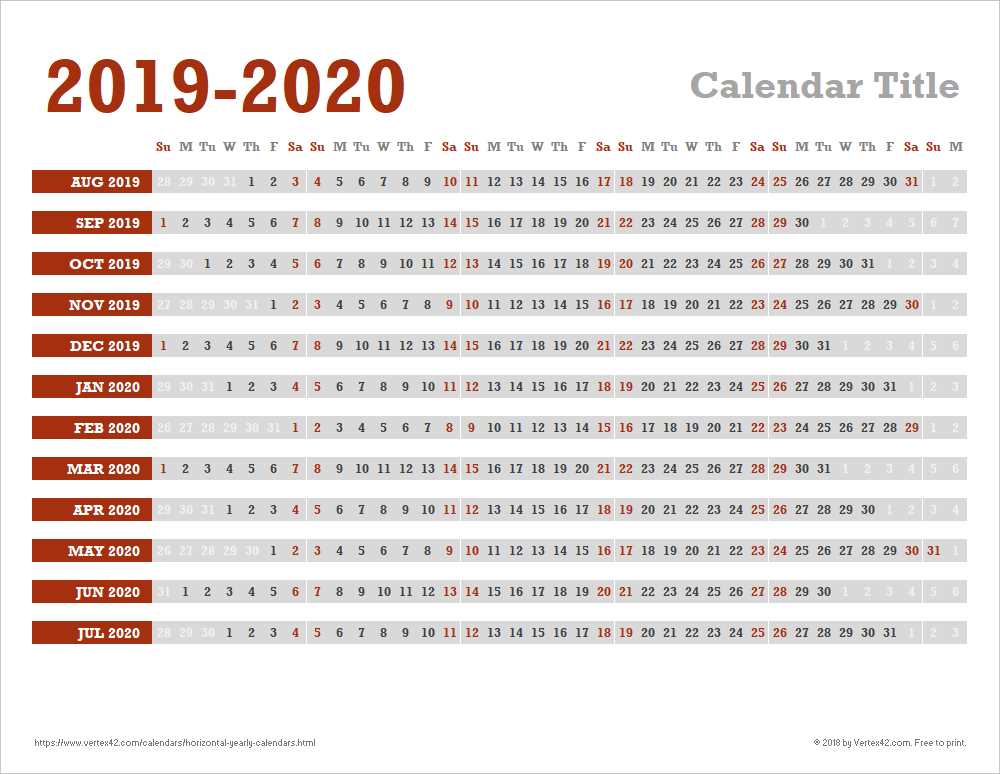
Creating well-organized, visually appealing planning tools can be a fun and rewarding task. Whether you’re designing a personal organizer or a professional schedule, the right software can make all the difference. Several programs offer versatile tools for customization, allowing you to experiment with layouts, colors, and functionalities to fit your needs perfectly. Below are some of the top software options for this purpose.
Top Features to Look for
When selecting a tool for designing your personal or business schedules, focus on key features such as drag-and-drop functionality, template customization, ease of use, and integration with other applications. Software that allows you to easily adjust sizes, fonts, and layouts gives you greater control over the final result, helping you craft the most effective design.
Recommended Tools for Design Projects
There are numerous programs available that offer exceptional design capabilities. Here are some of the best options, known for their flexibility and user-friendly interfaces.
| Software | Key Features | Price |
|---|---|---|
| Adobe InDesign | Professional design tools, customizable grids, templates, and typography options. | Subscription-based |
| Canva | Easy drag-and-drop interface, pre-designed templates, cloud storage, and free version available. | Free / Premium options |
| Microsoft Publisher | Simple to use, integrates with Microsoft Office, various layout options. | One-time purchase |
| Lucidpress | Cloud-based design software, advanced text and image management, collaborative features. | Subscription-based |
Organizing Tasks on a Horizontal Calendar
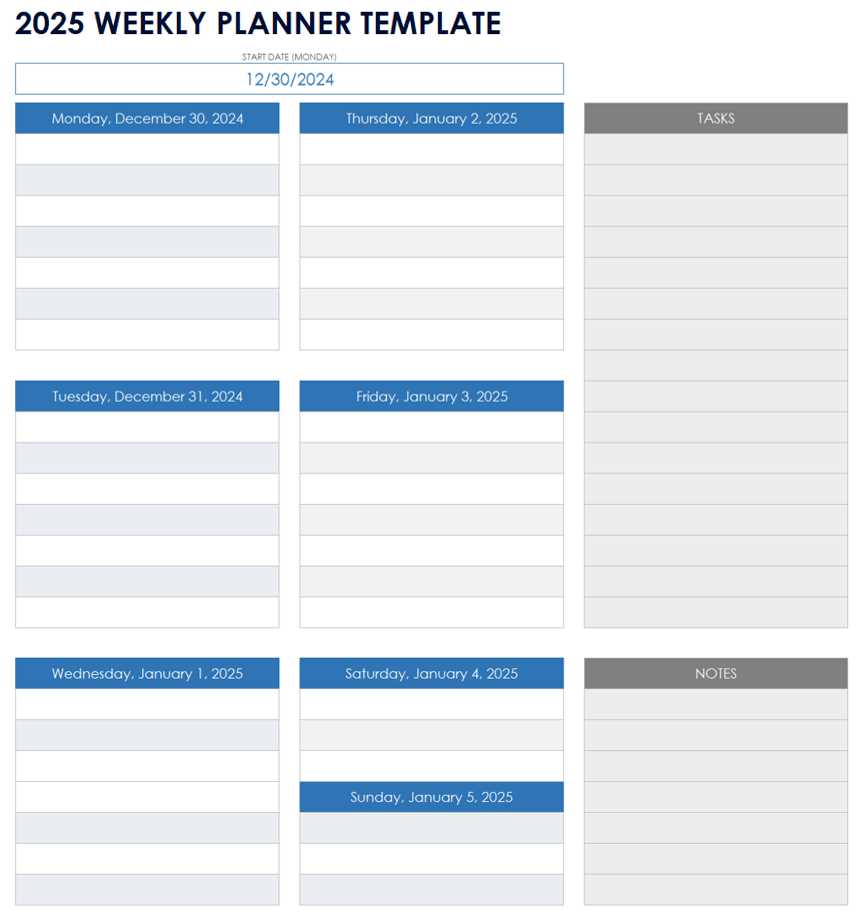
Efficiently managing your tasks requires a well-structured approach, especially when dealing with a visual layout that spans across the week or month. By dividing your schedule into manageable blocks, you can easily allocate time to various activities and ensure that nothing slips through the cracks. This method allows for clear visibility of your responsibilities, helping you prioritize tasks while keeping track of upcoming deadlines.
Breaking Down Your Schedule
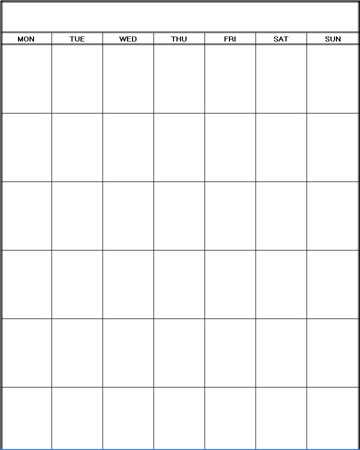
Start by segmenting your week or month into smaller units, each representing a set of tasks or goals. This structure not only helps you see what needs to be done but also provides flexibility to rearrange tasks as needed. Here’s how to begin:
- Divide your work into categories such as personal, professional, and long-term projects.
- Assign each category a dedicated space to make it easy to see all related tasks at a glance.
- Use color-coding or symbols to differentiate between task types, such as urgent, routine, or important.
Staying on Track
Once your schedule is organized, the next step is to ensure you stay on top of your tasks. Here are a few strategies to maintain momentum:
- Regularly review your schedule to adjust for new or shifting priorities.
- Set clear goals for each time block and break larger tasks into smaller, manageable actions.
- Stay flexible and move tasks around when necessary to accommodate changes.
Optimizing for Weekly or Monthly Views
When planning events or tasks, presenting information in a structured manner can significantly improve clarity. Adjusting the layout to accommodate either a weekly or monthly structure helps users navigate through their schedules more efficiently. A well-organized layout enables better time management and allows for easy access to upcoming commitments or deadlines.
Designing for Different Time Frames

The choice between a weekly or monthly layout depends on the type of information being tracked. For tasks that require closer monitoring, such as meetings or deadlines, a weekly view offers a more detailed perspective. On the other hand, a monthly view is ideal for long-term planning, providing a broader overview of the upcoming events. The key is to balance detail with visibility, ensuring that all essential information is easily accessible.
Ensuring Readability and Usability
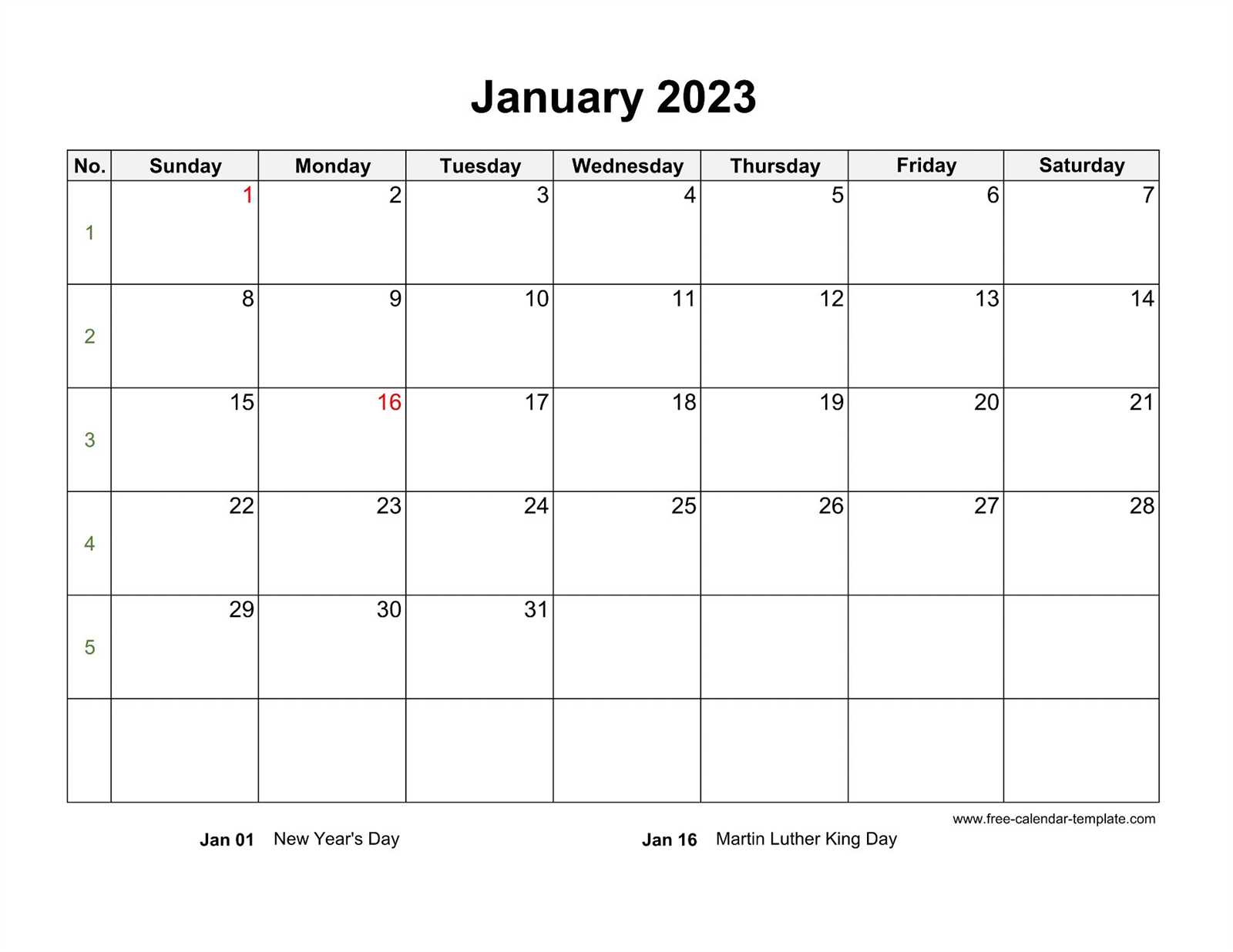
In both formats, it’s essential to prioritize readability. By incorporating adequate spacing and clear separators, each day or week can be easily distinguished. Additionally, using bold or italic fonts for important dates or events helps draw attention without overwhelming the user. An intuitive and clean design can drastically improve the user experience, making it simple to locate and track important dates.
Using Blank Templates for Planning
Organizing tasks and events can sometimes feel overwhelming, especially when trying to manage multiple projects simultaneously. One effective way to streamline this process is by utilizing simple, structured layouts that provide a clear overview of your schedule. These versatile tools offer flexibility, allowing users to fill in their own information while maintaining an easy-to-follow format for both short-term and long-term planning.
Customizing your layout is key to making the most of these formats. Whether you’re planning daily tasks, weekly goals, or even yearly milestones, having a clean and adaptable structure can help keep you on track. By choosing a framework that suits your specific needs, you can easily create a personalized system that supports your productivity and time management efforts.
Adapting these formats to fit your personal or professional objectives is also essential. For example, you might add color-coded sections to highlight important events, or use different sections for different types of tasks–work, personal, or family commitments. The ability to make these changes ensures that the tool remains both functional and aligned with your unique preferences.