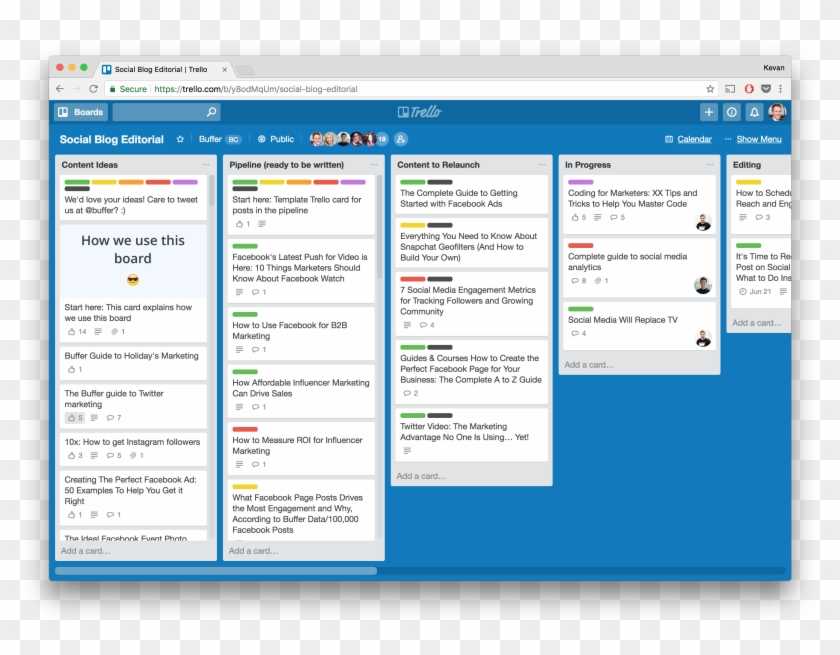
Managing workflows and staying on top of tasks can be challenging without a structured approach. A well-organized system allows you to plan, track, and execute your ideas efficiently, ensuring that nothing is overlooked. Whether you’re handling a team or working solo, the right tools make all the difference in keeping your projects moving forward.
Visual planning tools offer an intuitive way to map out tasks and deadlines. They give you the flexibility to structure your workflow in a way that fits your needs, allowing for easy adjustments as priorities shift. With this system, you can clearly outline objectives, set due dates, and collaborate with others seamlessly.
By utilizing a dynamic platform that supports project management, you can streamline your operations. This method not only boosts productivity but also fosters better communication and team alignment, making your overall strategy more effective and transparent.
Why Use Trello for Content Calendars?
Organizing tasks related to planning and publishing online materials can be challenging. A flexible and visual platform can significantly improve the management process, allowing teams to coordinate seamlessly and stay on track. Leveraging a digital workspace that adapts to various workflows provides a clear overview of upcoming activities, deadlines, and collaborations.
Visual Organization and Task Management
One of the major advantages of using a digital board for project organization is the ability to visualize the entire workflow. It allows users to break down large projects into smaller, manageable actions. By using different columns and cards, it’s easier to keep track of the progress and adjust plans as needed, ensuring nothing is overlooked.
Collaboration and Communication
Collaborating on projects becomes more efficient when everyone involved has access to real-time updates. Shared boards provide a centralized space where team members can leave comments, attach files, and update the status of various tasks. This fosters clear communication, reduces the risk of misunderstandings, and ensures that all contributors are aligned with the project’s goals and deadlines.
Setting Up a Trello Content Board

Organizing a project flow can be significantly simplified by using a visual management tool. By creating structured lists and cards, you can easily track tasks, deadlines, and progress. This approach allows you to stay on top of responsibilities, assign duties, and ensure smooth collaboration.
Here’s how you can effectively structure your board:
- Define key stages: Break your project into phases, such as planning, execution, and review. Each phase will have its own list, which helps you focus on one task at a time.
- Create actionable tasks: Add specific cards under each list. Each card should represent a distinct task with a clear description, due date, and assignee.
- Utilize labels and colors: Organize tasks by priority or category using labels. Color-coding can make it easier to identify tasks at a glance.
By following this structure, you can ensure that every part of the project is visible and manageable, allowing you to streamline your workflow and keep everything on track.
Key Features of Trello for Content Planning
When it comes to organizing and managing tasks, there are several tools available that help streamline the process. Among these, a certain project management tool stands out due to its visual nature and simple approach. This platform offers an intuitive way to track, assign, and prioritize various steps of a project, making it ideal for planning processes. Its user-friendly interface makes it accessible to individuals and teams alike, providing clear structures to oversee each stage of the workflow.
Visual Workflow Management
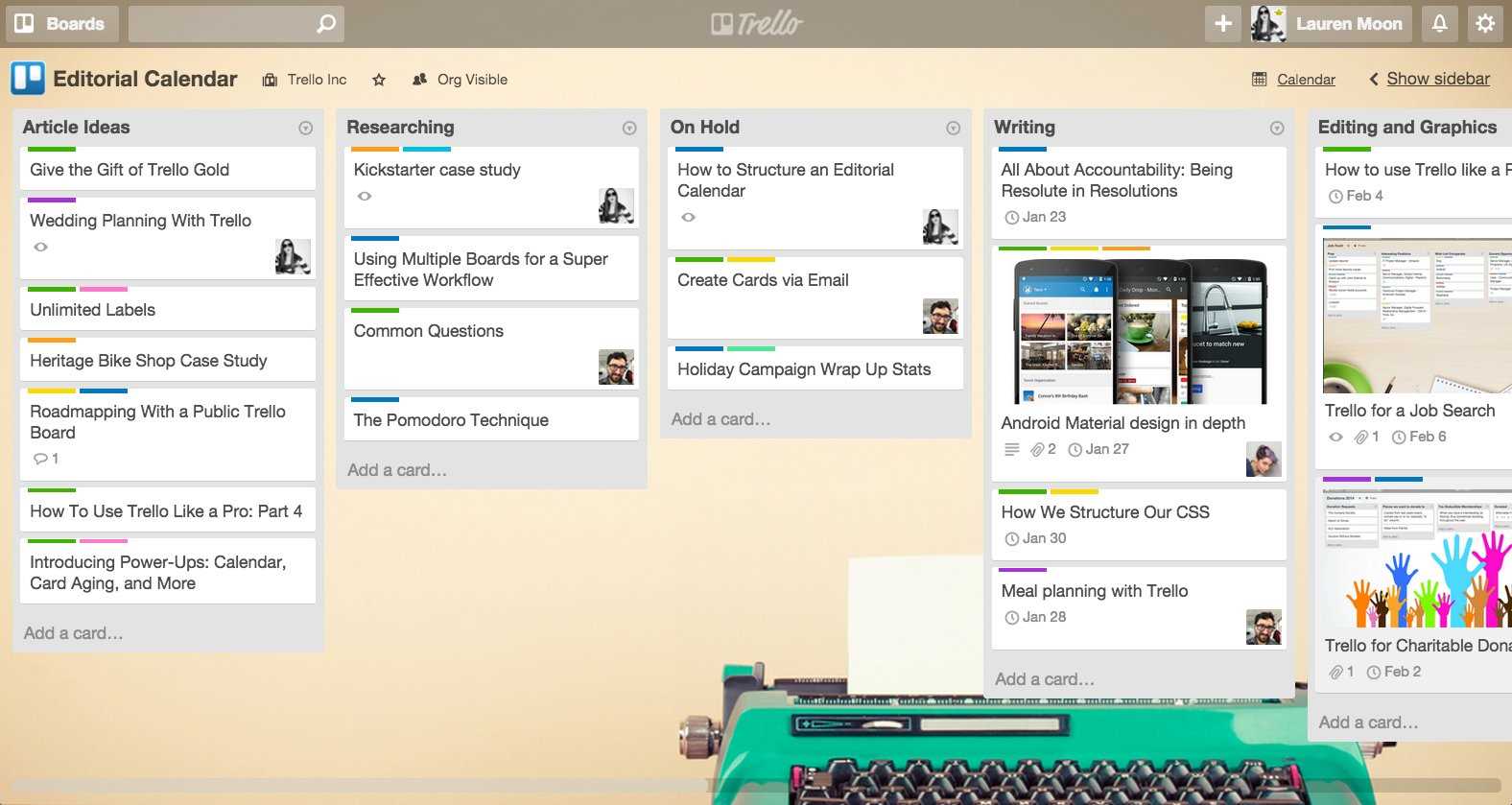
One of the standout features of this platform is its ability to visually represent projects through boards, lists, and cards. Each card can be customized to represent specific tasks, with easy drag-and-drop functionality to rearrange priorities. This system allows users to create clear workflows that are easy to navigate, offering a transparent overview of ongoing projects.
Collaboration and Teamwork
Effective teamwork is essential in any project, and this tool facilitates seamless collaboration. Team members can be assigned specific tasks, receive notifications for updates, and communicate within individual cards. By centralizing all conversations, comments, and feedback, it ensures that no important information is missed, improving the efficiency of collaboration.
| Feature | Description |
|---|---|
| Visual Layout | Provides an easy-to-use visual representation of projects and tasks. |
| Task Assignment | Allows for clear delegation of tasks to team members with deadlines. |
| Real-Time Updates | Notifications and updates are instantly visible to all users involved. |
| Customizable Boards | Boards can be adjusted to suit the needs of different projects or teams. |
Customizing Your Trello Calendar Template
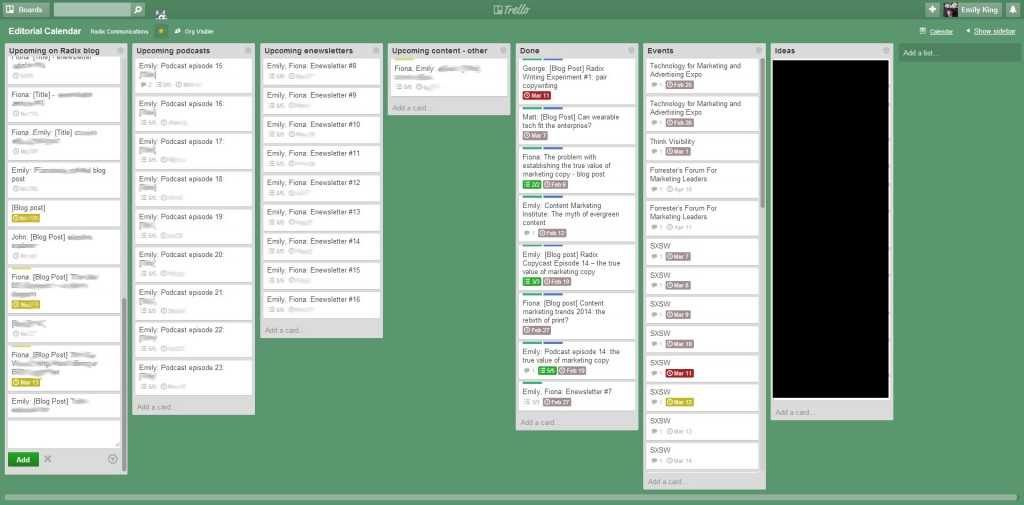
When it comes to organizing tasks and deadlines, having a flexible and visually appealing structure can make a significant difference in your workflow. The ability to adjust layouts, add relevant information, and personalize how tasks are displayed is key to increasing productivity and ensuring that nothing gets overlooked.
Adjusting Board Views and Layouts
One of the first things to consider when fine-tuning your setup is the layout. You can tailor the appearance of each section, switching between different views to match the needs of your project. Whether you prefer a clear overview or a more granular look at each task, altering how things are presented can help focus on what matters most.
Organizing Tasks and Deadlines
Customizing the way tasks are listed and prioritized allows you to manage your time effectively. Adding labels, due dates, and color codes can bring clarity to your project and make it easier to stay on track. You can also group related items together to ensure that your team is aligned on the objectives and timeline.
| Customization Option | Purpose | Benefit |
|---|---|---|
| Labels | Organize tasks by category | Helps you identify priorities quickly |
| Due Dates | Track deadlines | Ensures tasks are completed on time |
| Color Coding | Differentiate task types | Improves visual clarity |
Integrating Trello with Other Tools
Streamlining workflows across multiple platforms can significantly improve team productivity and organization. By connecting various apps to a project management platform, you can centralize tasks, deadlines, and communication, making it easier to manage projects efficiently. This approach allows for a seamless experience where different tools complement each other, ensuring that important information flows smoothly between systems.
Popular Integrations for Enhanced Productivity
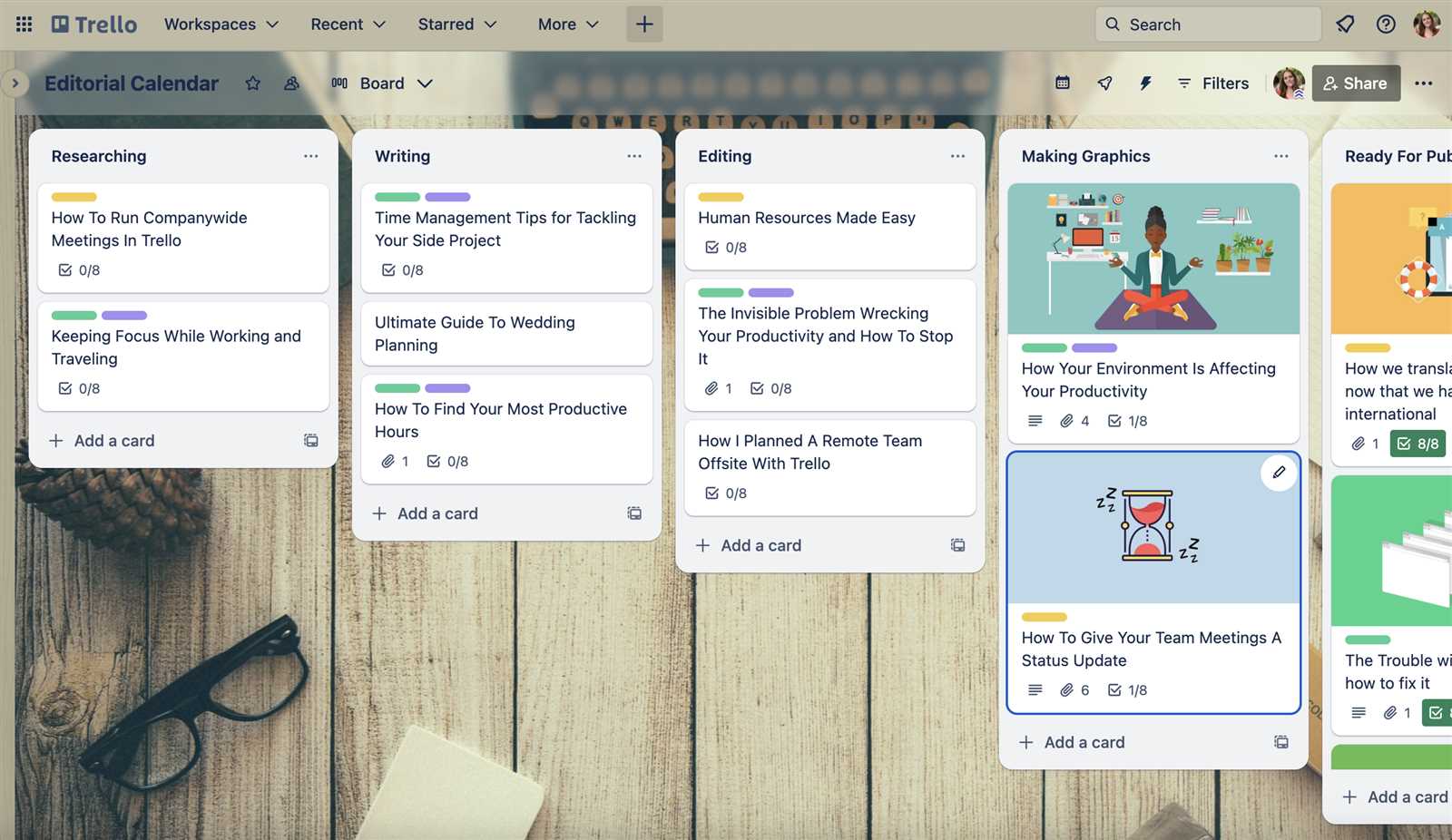
Many tools can be paired with your preferred project manager to enhance its capabilities. By integrating apps for file sharing, communication, or even time tracking, teams can work more efficiently without switching between multiple platforms. Below are some commonly used integrations that can be valuable for teams:
| Tool | Integration Purpose | Benefits |
|---|---|---|
| Slack | Real-time communication and notifications | Instant updates on task progress, direct communication within project workflows |
| Google Drive | File storage and sharing | Efficient document collaboration, easy access to project-related files |
| Zapier | Automating repetitive tasks between apps | Increased efficiency, reduced manual work |
| Time Doctor | Time tracking and productivity analysis | Track hours spent on tasks, improve team accountability |
How to Set Up Integrations
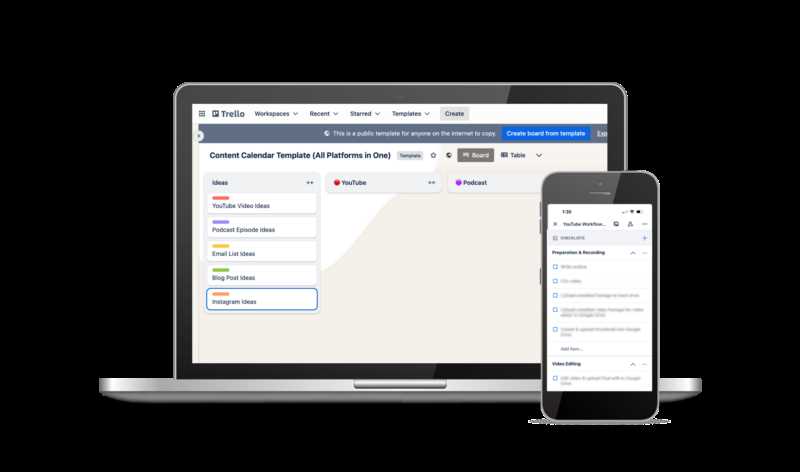
Most tools offer native integration options, making it easy to link them to your primary platform. You can either use built-in connectors or third-party automation services to synchronize tasks and information. The integration process is typically straightforward, involving connecting accounts, selecting specific actions, and adjusting preferences to match your team’s needs. Once set up, these integrations work in the background, helping teams focus on their work instead of managing multiple platforms.
Organizing Content Categories in Trello
Effective management of various topics and themes within a project is crucial for maintaining an organized workflow. By strategically grouping related tasks and ideas, teams can easily track progress and ensure that all necessary steps are taken. This method of organization allows for greater clarity, reduces confusion, and enhances overall productivity.
How to Structure Themes and Topics
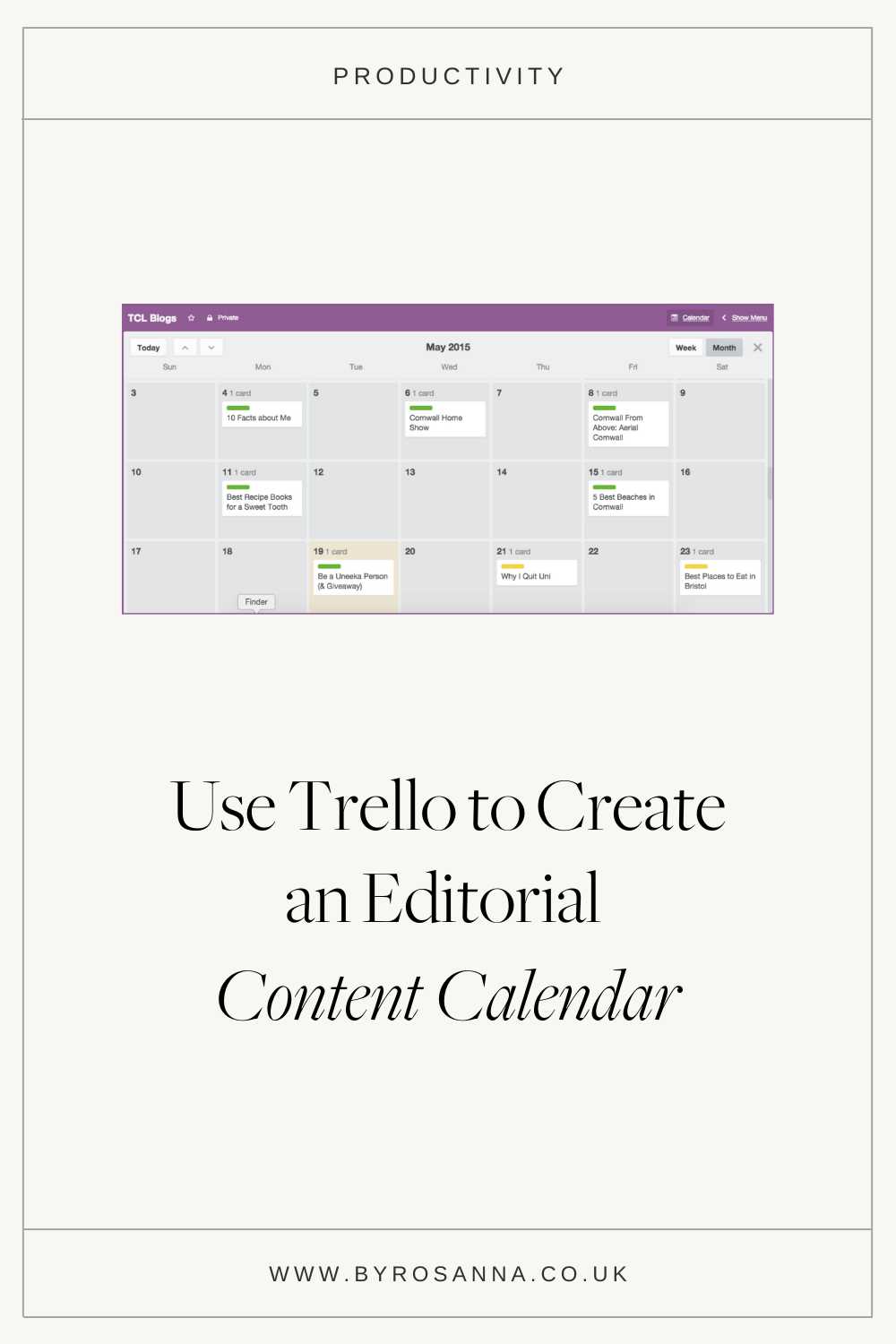
One of the first steps in organizing a project is determining how to break it down into smaller, more manageable categories. These could be based on specific tasks, target audiences, or stages of development. The key is to establish clear distinctions between each category to avoid overlap and ensure that each item is allocated to the correct space.
- Define broad categories that represent different areas of the project.
- Subdivide these categories into more specific groups for better organization.
- Use labels or color codes to visually differentiate each category.
Streamlining Workflow with Lists and Cards
Once the categories are defined, it’s important to set up a system that allows for easy movement between stages. Using lists to represent different phases and cards to represent individual tasks within those phases will streamline the process. This system ensures that no task is left behind and that all necessary steps are accounted for in the project’s timeline.
- Create lists for each phase of your project, such as “To Do”, “In Progress”, and “Completed”.
- Within each list, place cards that represent individual tasks or items within that phase.
- Regularly review and update the cards to reflect progress and adjust priorities.
Tracking Content Progress in Trello
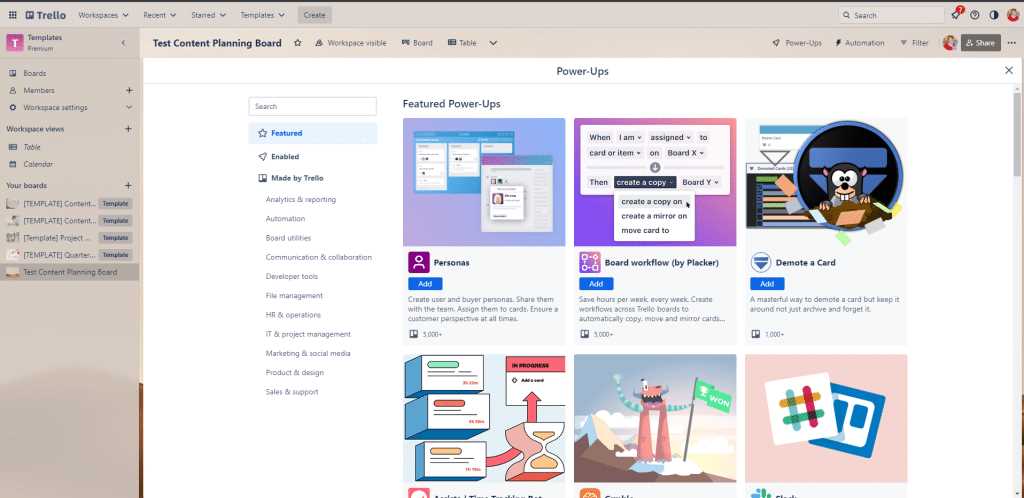
Monitoring the advancement of tasks and projects is essential to ensuring smooth workflow and timely delivery. By using an intuitive tool, teams can stay updated on the status of each task, from the initial concept to final approval. This process allows for clear visibility and seamless collaboration across different stages of work.
With a well-organized board, individuals can visualize where each task stands, whether it’s in the planning phase, under review, or ready for publication. The use of labels, due dates, and checklists provides clarity on responsibilities and progress, helping to keep everything on track.
| Task | Status | Due Date | Assigned to |
|---|---|---|---|
| Research for Article | In Progress | 2024-11-10 | John Doe |
| Draft Creation | Pending | 2024-11-12 | Jane Smith |
| Review and Edits | Not Started | 2024-11-15 | Michael Brown |
| Final Approval | Not Started | 2024-11-17 | Sarah Lee |
Updating the status regularly ensures everyone involved has an accurate understanding of task completion. This method helps streamline communication and avoids potential misunderstandings. Whether in a team setting or as an individual, maintaining up-to-date task management ensures all objectives are met efficiently.
Best Practices for Content Calendar Management
Effective planning and organization are key when managing a project timeline, ensuring all tasks are completed on schedule. The process involves setting clear goals, coordinating efforts, and tracking progress to optimize workflow and meet deadlines.
Here are some essential strategies to improve efficiency and maintain a structured approach:
| Strategy | Description |
|---|---|
| Prioritize Tasks | Focus on high-priority actions to stay on track with your objectives and avoid unnecessary delays. |
| Use Visual Tools | Utilize color-coding and other visual aids to quickly identify the status of each item and manage resources effectively. |
| Set Realistic Deadlines | Establish achievable timelines that allow flexibility and room for unexpected changes. |
| Regular Check-ins | Conduct frequent reviews to assess progress, adjust priorities, and keep everyone aligned. |
| Collaborate and Communicate | Ensure that all team members are informed and involved in key decision-making processes to streamline operations. |
Collaborating with Your Team on Trello
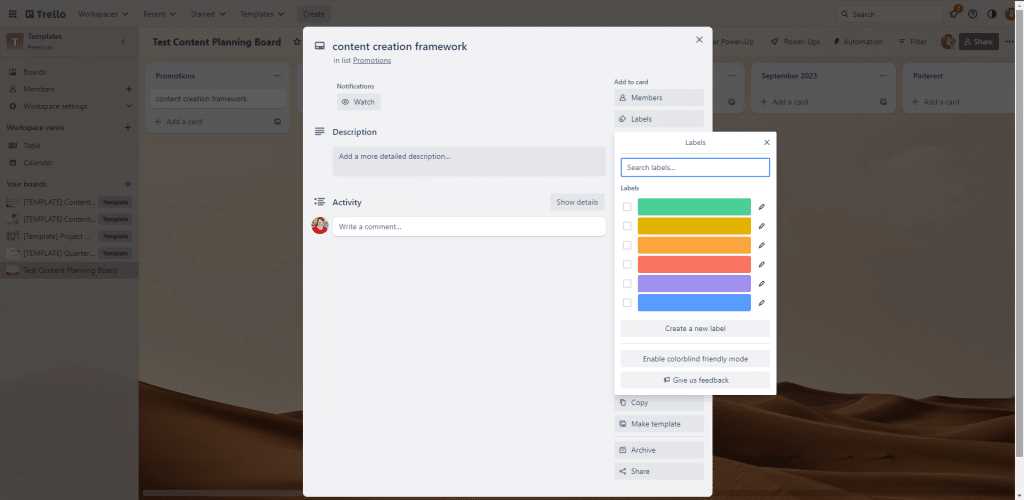
Effective teamwork requires a platform where everyone can easily track tasks, share ideas, and stay on the same page. Organizing efforts and ensuring smooth communication is crucial for success. By utilizing a collaborative tool, teams can streamline workflows and enhance productivity. This section will explore how you can leverage such a platform to foster better cooperation and achieve your goals together.
Setting Up the Workflow
To get started, it’s important to define the workflow for your team. Whether you’re managing projects, tracking tasks, or brainstorming ideas, structure is key. Begin by creating clear stages for tasks and assign team members to each stage. This will ensure that everyone knows their responsibilities and the current status of ongoing work. A well-organized layout can drastically improve efficiency and prevent misunderstandings.
Real-Time Collaboration and Feedback
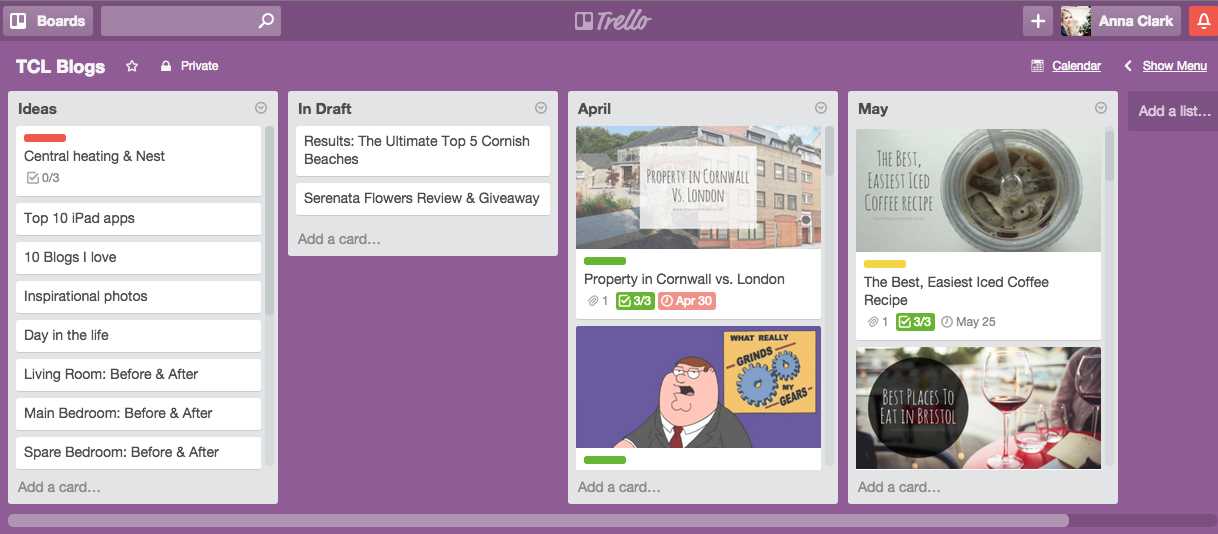
Communication and instant feedback play a vital role in collaboration. With the ability to leave comments, tag colleagues, and share updates instantly, everyone can stay informed in real-time. This creates a dynamic environment where team members can quickly respond to challenges, adjust tasks, and provide input as needed. It promotes active engagement and allows the team to remain aligned throughout the process.
Automating Tasks in Trello
Streamlining work processes can significantly enhance efficiency, especially when dealing with repetitive actions. By automating certain tasks, teams can save valuable time and reduce the risk of errors. The key is to identify which steps can be automated, allowing team members to focus on more complex tasks while routine activities run smoothly in the background.
Setting Up Automation Rules
Most task management tools offer automation features that allow users to set up triggers and actions. These rules help in performing repetitive tasks, such as moving items between lists, adding due dates, or assigning labels based on specific criteria. For example, you can create an automation rule that automatically moves a task to a “Completed” list once it is marked with a certain label or after a due date is reached.
Improving Workflow Efficiency
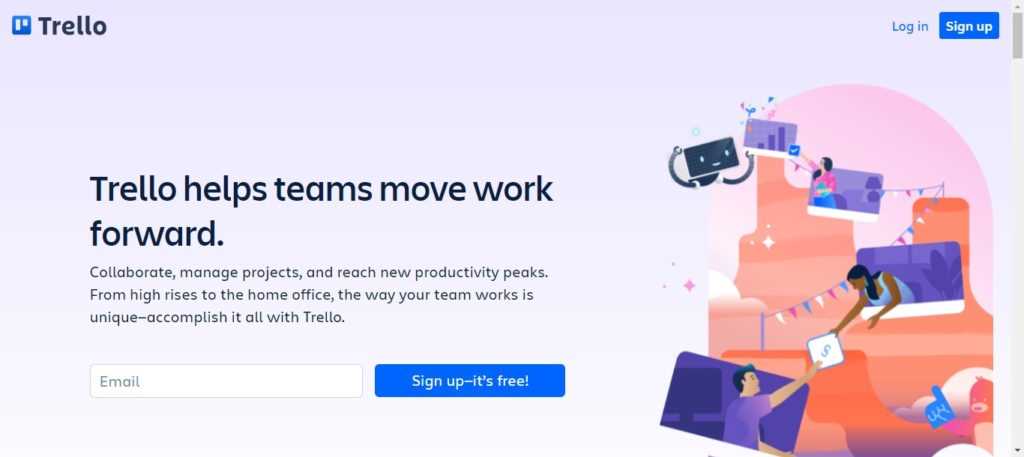
Automation can not only simplify individual tasks but also improve overall team workflow. By eliminating manual updates, team members can ensure that their focus stays on more strategic elements of the project. With automated actions, teams gain consistency and the ability to track progress without the need for frequent manual checks.
Using Power-Ups to Enhance Trello Templates
Power-ups offer a way to extend functionality and customize your workflow, providing additional tools to streamline tasks and improve productivity. These add-ons enable users to integrate external services, automate processes, and add unique features to their boards. By leveraging Power-ups, you can tailor your boards to meet specific needs and ensure smoother collaboration among team members.
For example, integrating time tracking or communication tools directly into your board can reduce the need to switch between different platforms. Other Power-ups may offer enhanced visualization options, such as calendars or custom views, to help you monitor progress and manage tasks effectively. With these enhancements, teams can work smarter and more efficiently, adapting their boards to fit their particular goals and objectives.
Visualizing Your Content Calendar
Effective organization of your tasks is crucial to maintaining a streamlined workflow. By visualizing your upcoming work, you can better allocate time and resources, ensuring a smooth process and avoiding last-minute rushes. Clear visibility into what lies ahead helps you stay on top of deadlines and makes adjustments when necessary.
Optimizing Your Workflow
Using a visual approach allows you to prioritize assignments based on urgency and importance. This clarity ensures that no task is overlooked, and you can quickly see how different activities align with your overall objectives. By incorporating color-coding and labels, you can instantly grasp what requires your attention each day.
Tracking Progress and Making Adjustments
Regularly reviewing your layout helps you track completed and upcoming tasks. You can quickly spot bottlenecks and make adjustments to stay on track. A visual representation provides flexibility, allowing you to reorganize when priorities shift without losing sight of the bigger picture.
Handling Deadlines and Due Dates
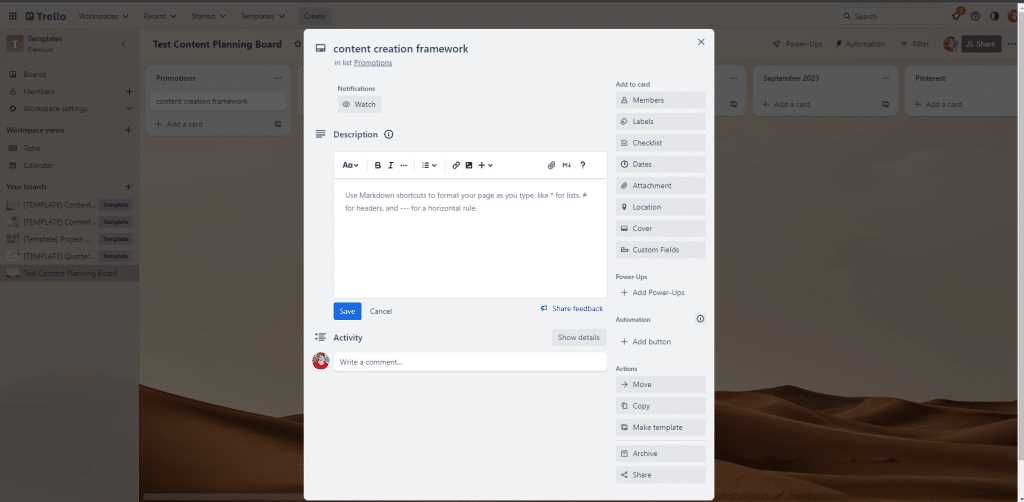
Meeting deadlines and managing important timelines is crucial for effective project execution. Proper scheduling helps ensure tasks are completed on time and nothing is overlooked. It’s essential to prioritize responsibilities and set clear goals to avoid delays or missed opportunities. This approach can greatly improve workflow efficiency and ensure smooth progress.
Setting Clear Milestones
Breaking down a project into smaller, actionable steps can make it easier to track progress. By identifying key milestones, it becomes simpler to monitor task completion and assess whether you’re on schedule. These milestones should be specific, measurable, and realistic, allowing for flexibility while ensuring steady advancement toward the final goal.
Staying on Track with Reminders
Utilizing automated reminders or notification systems can be highly beneficial in keeping track of upcoming deadlines. Regular reminders ensure that no important tasks are forgotten, and they provide ample time to make adjustments if needed. By setting these reminders well in advance, you can stay ahead of schedule and minimize stress as deadlines approach.
- Use task management tools to set deadlines.
- Break larger tasks into smaller, manageable ones.
- Set automatic reminders for upcoming due dates.
- Review timelines regularly to adjust priorities.
How to Share Trello Boards with Clients
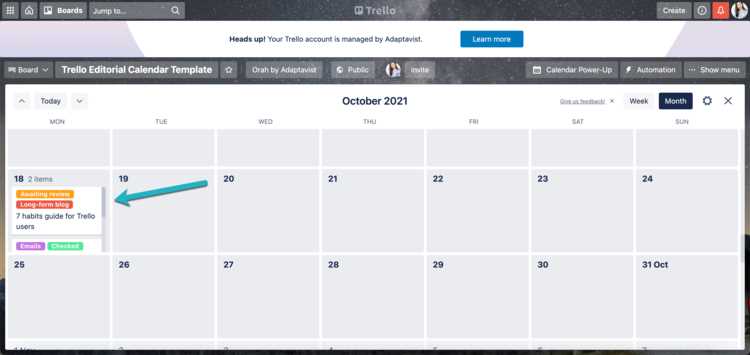
Collaborating with clients on projects requires smooth communication and shared access to important workspaces. One of the most efficient ways to enable collaboration is by granting clients access to your project boards, allowing them to track progress, provide feedback, and stay informed about tasks and deadlines.
To start sharing your workspace with clients, you’ll first need to ensure that your board settings allow for external users. This can usually be done by adjusting privacy settings, which control who can view or edit the board. By selecting the appropriate level of access, you can maintain control over your board while still keeping clients in the loop.
Invite Clients
Once your board is ready for sharing, you can invite clients by sending them an email invitation. Depending on the platform, this may involve entering their email address and selecting their role (viewer or editor). For clients who only need to observe the progress, granting them “view-only” access is typically sufficient.
Set Permissions
Different tasks require different levels of access. While some clients may only need to see what’s happening, others may wish to contribute to the board by adding comments, attaching files, or moving cards. Setting permissions correctly ensures that you control the board while providing clients with the features they need.
Keep Communication Transparent
Once shared, encourage regular interaction on the board. Clients should feel comfortable leaving comments and offering suggestions, and by keeping the lines of communication open, you can ensure the project progresses smoothly. Transparency in task management helps both parties stay aligned throughout the project’s lifecycle.
Measuring Success with Trello Analytics
Tracking performance and progress in a project management system is essential for identifying bottlenecks and optimizing workflows. By using built-in features or third-party tools, teams can gain valuable insights into how tasks are being completed, the time spent on each activity, and the overall efficiency of their processes. Analytics help to visualize data trends, measure productivity, and make data-driven decisions for future projects.
| Metric | Description | How to Track |
|---|---|---|
| Task Completion Rate | The percentage of tasks completed compared to those planned. | Monitor task progress and review completed tasks over time. |
| Time Spent on Tasks | Time invested in each task or project phase. | Use time-tracking tools or built-in features to log hours. |
| Team Productivity | Amount of work completed per team member. | Track individual task completion rates and deadlines. |
| Workflow Efficiency | The speed at which tasks move through the workflow stages. | Analyze cycle times and identify areas for process improvement. |
By interpreting these metrics, teams can gain a clear understanding of their performance, pinpoint areas that need attention, and implement strategies for improvement in future workflows.